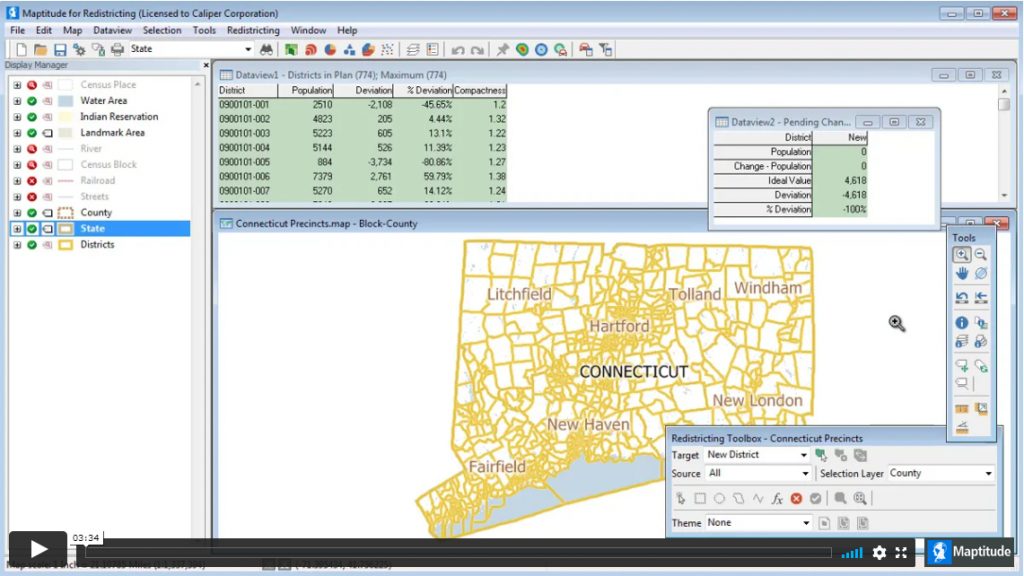Can I publish redistricting plans and other maps and data on the Internet or my intranet?
There are three ways you can publish redistricting plans: Method 1 The simplest way is to choose Redistricting-Plan Utilities-Publish Plan to HTML. Maptitude for Redistricting turns the plan map and Districts dataview into static HTML page that you can publish on your web site. Method 2 The second way is to export your plan layer …