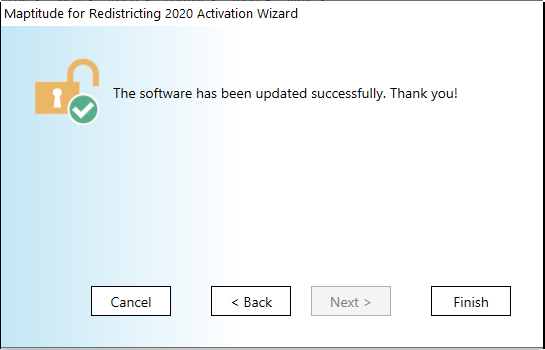Each Maptitude for Redistricting license includes data for one region. You can expand the data the software uses by purchasing other regions. Once you have purchased other regions, you will need to activate the new data regions in order to use them.
- Open the Activation Wizard for Maptitude for Redistricting 2020 (64-bit)
- Choose the radio button, “The license needs to be reauthorized, updated or new data regions need to be activated.” and click Next >
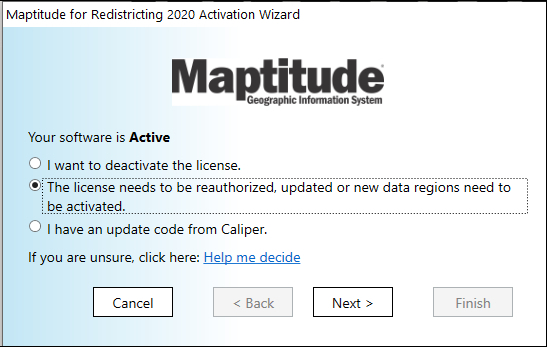
- Confirm the license information is correct and click Next >
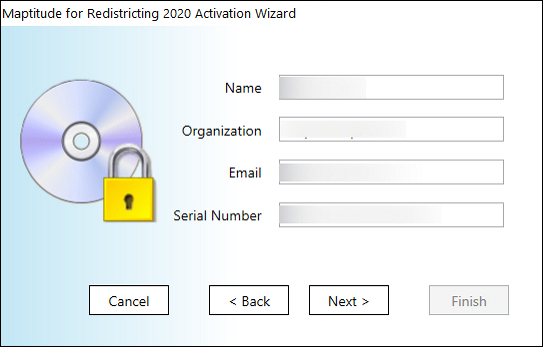
- The Activation Wizard for Maptitude for Redistricting returns a status for the action; click Finish to close.