As we improve the Maptitude for Redistricting software, new “builds” of the software are released with incremental improvements. You can see which build of the software you are using by going to Help>About… from the main toolbar.

If you have Maptitude for Redistricting 2022, you can get the latest version of Maptitude for Redistricting 2022 by going to Help>Check for Updates and clicking on the link:
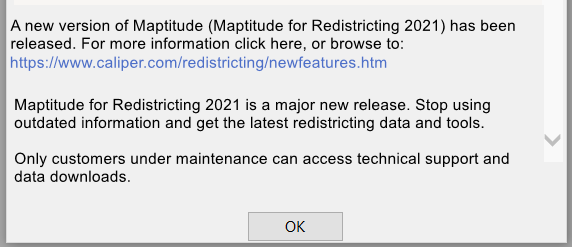
Below are the release notes for different builds of Maptitude for Redistricting:
| Build Number | Ship Date | Release Note |
| 5015 | 8/24/2022 | Initial Release |
| Usability enhancements to the Plan Manager including better handling of plans with long names. | ||
| Changed image export default filetype to png. | ||
| Improvements to the interface and save/load functions in Manual themes. | ||
| The Display Manager updates when synchronizing windows. | ||
| Faster and improved imports of GeoJson files. | ||
| Added the ability to copy a file location if the file is not found. | ||
| Added new ID field to imported data if no numeric field is found. | ||
| 5020 | 9/29/2022 | Check for Updates now includes a weekly informational message. |
| Usability improvement to the Core Constituencies Report which allows usage with renamed Districts layers. |
||
| 5025 | 11/29/2022 | Selection sets can allow multiple running total fields. |
| Enhancements to the Activation Wizard for Maptitude for Redistricting. |
||
| 5035 | 12/14/2022 | Improvements to the Plan components (short) report to include relevant block information. |
| 5040 | 9/1/2023 | Usability improvement related to the printing of multiple copies of layouts. |
