Each Maptitude license includes one free detailed Country Package of your choice. Country Packages provide enhanced tools for each country.
If you purchased a Country Package and received the message that No Country Package is Installed (seen below), then there was some problem with the data portion of the installation.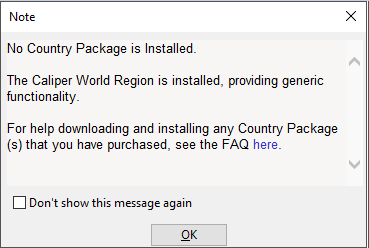 There are separate installers for the Maptitude software and any data packages that go with your license. Normally, the MaptitudeDownloadManager downloads and installs the software and data. For Country Package(s) supplied on physical media (e.g. DVD, USB), run DataInstaller.exe from your media. For Country Package(s) supplied as a download:
There are separate installers for the Maptitude software and any data packages that go with your license. Normally, the MaptitudeDownloadManager downloads and installs the software and data. For Country Package(s) supplied on physical media (e.g. DVD, USB), run DataInstaller.exe from your media. For Country Package(s) supplied as a download:
- Find the “CaliperDownload” folder created by the download manager to store the downloaded installation files. This is typically found in the “User” folder of the user who did the download, e.g. C:\Users\JaneDoe.
- In the CaliperDownload folder, there should be separate sub-folders, one for the Maptitude software itself, and then additional folders for any data packages that are part of the license.
- In the data package folder, find and run the DataInstaller program to install that data package.