Last Updated: November 21, 2023
You can calculate brand market share by region using sales mapping software.
You can create a Market Share analysis using the Huff Gravity model to compare two sets of competing locations by any area (ZIP codes, Counties, etc.). The analysis will estimate the market share for both sets of locations in each area. This article will explain how to use the tool with our free business location layers to compare two restaurant locations.
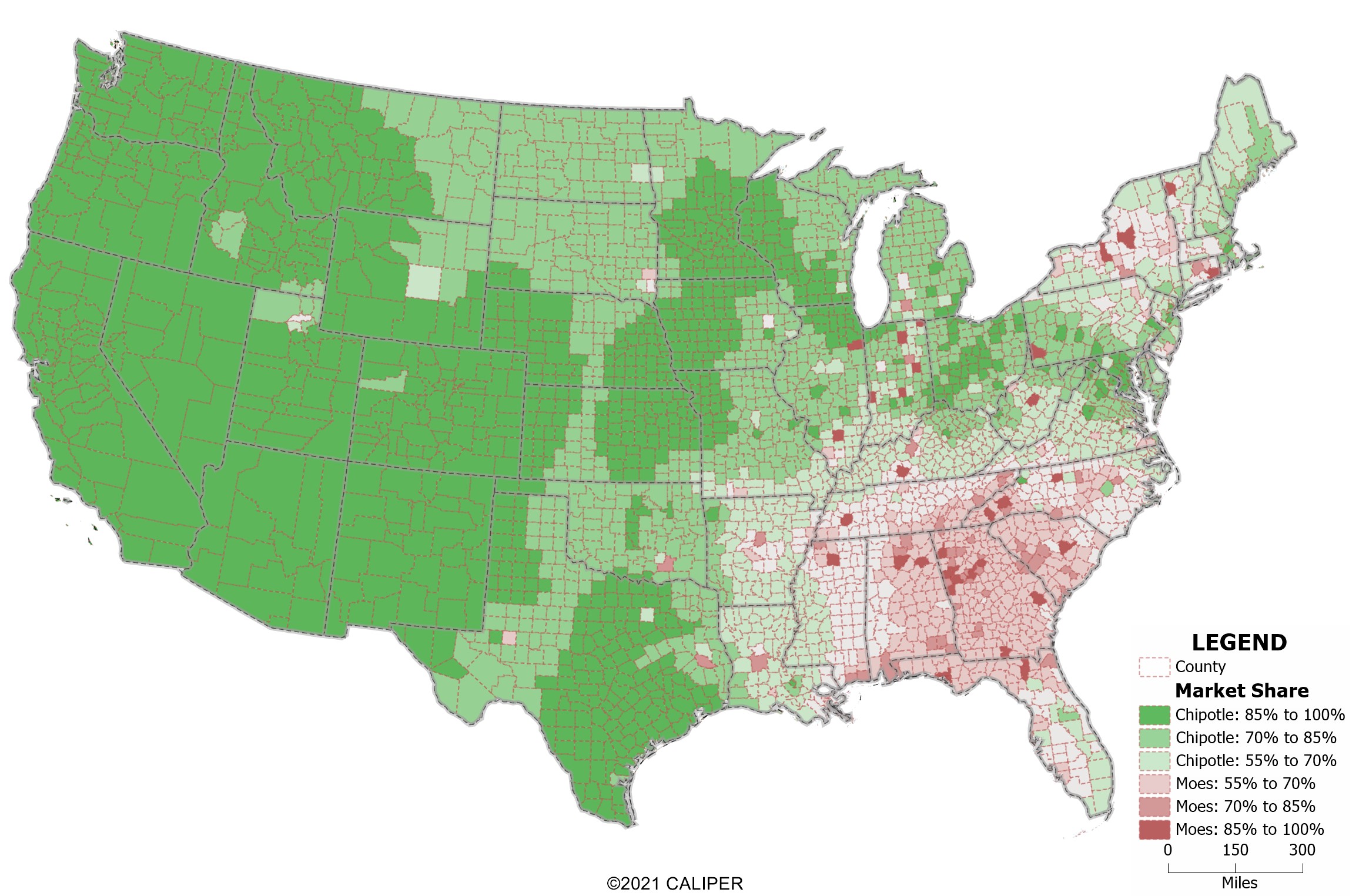
1. Download a free mapping software trial of Maptitude Desktop or use your existing Maptitude Desktop license.
2. Download our free business layers by following the Maptitude tutorial article on downloading the business location data.
3. Open a new workspace and use the above instructions to add “ntChipotle.Cdf” and “ntMoesSouthwestGrill.Cdf” to your map
4. Go to Tools > Analysis > Market Share (Huff Model)…
5. For My Stores, choose “US Chipotle” from the Layer pulldown, for Competitor Stores, choose “US Moe’s SW Grill” from the Layer pulldown and click Next>
6. Check the Calculate Market Share for Areas in an Existing Layer radio button and choose County from the Layer pulldown
7. Choose All Features from the Using pulldown, make sure Apply Theme is checked and click Finish
Maptitude makes a new color theme on the county layer showing the market share of Chipotle and Moe’s locations and updates the legend.
For more information on thematic mapping, please see the Maptitude video tutorial on creating thematic maps.
For more information on mapping businesses, please see the Maptitude tutorial article on mapping businesses by ZIP Code.
