Last Updated: September 10, 2024
You can convert DMS Latitude and Longitude fields into Decimal Degrees using Excel. You can then map the coordinates with Maptitude mapping software. When you enter coordinates in Maptitude, you may find that your data is in Degrees-Minutes-Seconds (DMS) format, which needs to be converted to decimal degrees for most mapping tasks. This article details the steps to convert the DMS Latitude and Longitude fields into Decimal Degrees using Microsoft Excel:
- Open the spreadsheet of the points you want to convert in Excel.
- Create two new columns: Latitude and Longitude.
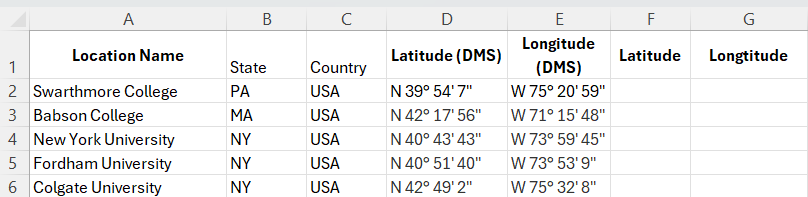
How Can I Convert DMS to Decimal Degrees? Sample spreadsheet with new columns for formatted values added. - Select the first cell in either the Latitude or Longitude column, depending on which coordinate you want to convert first.
- In the Formula Field, enter the following formula for Latitude:
=IF(LEFT(D2,1)="N", 1, -1) * (MID(D2,3,FIND("°",D2)-3) + MID(D2,FIND("°",D2)+2,FIND("′",D2)-FIND("°",D2)-2)/60 + MID(D2,FIND("′",D2)+2,FIND("''",D2)-FIND("′",D2)-2)/3600)
- And for Longitude:
=IFERROR(
IF(LEFT(E2,1)="E", 1, -1) * (MID(E2,3,FIND("°",E2)-3) + MID(E2,FIND("°",E2)+2,FIND("′",E2)-FIND("°",E2)-2)/60 + MID(E2,FIND("′",E2)+2,FIND("''",E2)-FIND("′",E2)-2)/3600),
IF(LEFT(E2,1)="E", 1, -1) * (MID(E2,3,FIND("°",E2)-3) + MID(E2,FIND("°",E2)+2,FIND("′",E2)-FIND("°",E2)-2)/60 + MID(E2,FIND("′",E2)+2,LEN(E2)-FIND("′",E2)-2)/3600)
)
[Note: This assumes that your Latitude (DMS) values are in Column D and that your Longitude (DMS) values are in Column E. You can change the cell values as appropriate to suit your unique case.]
- Use autofill to complete the rest of the cells in your columns.
Now, your data is ready for use in Maptitude with the coordinates in decimal degrees format.
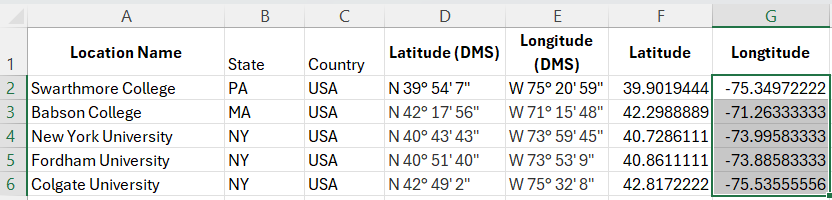
For more information on converting your coordinates back to DMS format, please see the Maptitude video tutorial on converting Lat/Long values to other formats.
For more information on mapping businesses, please see the Maptitude tutorial article on mapping businesses by ZIP Code.
For more information on how to configure your data as Lat/Long coordinates, please see the Maptitude tutorial article on setting up a pushpin map using Lat/Long coordinates.
If you are looking to map using British Eastings and Northings, please see the Maptitude tutorial article on mapping with British National Grid Eastings and Northings.
