Last Updated: October 22, 2024
Routing is included with all licenses of Maptitude. Under the “Method” section of the Distance and Travel Time Table menu, the Route radio option may be grayed out if your map does not have a street/line layer. This may be caused by accidentally dropping or removing a street or highway layer.
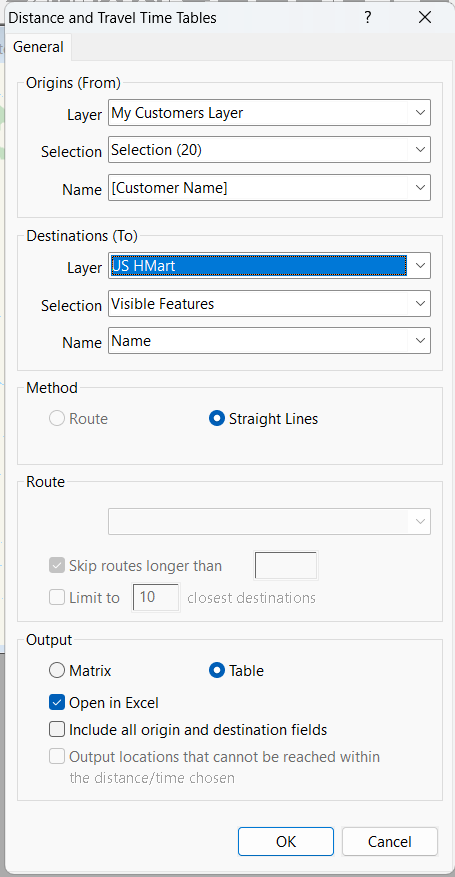
To solve this, you can go to Map > Layers > Add Layer and then you can find the street or highway layer (ntStreet.cdf or ntHighway.cdf) under the country package folder (e.g. C:\ccdata\USA (HERE) – 2023 Quarter 4).
Please see this article if you do not see any Country Package folders, as you may not have it installed.
Once the layer has been added and checked to be visible, you should see the Route radio button under the Distance and Travel Time Table menu.
