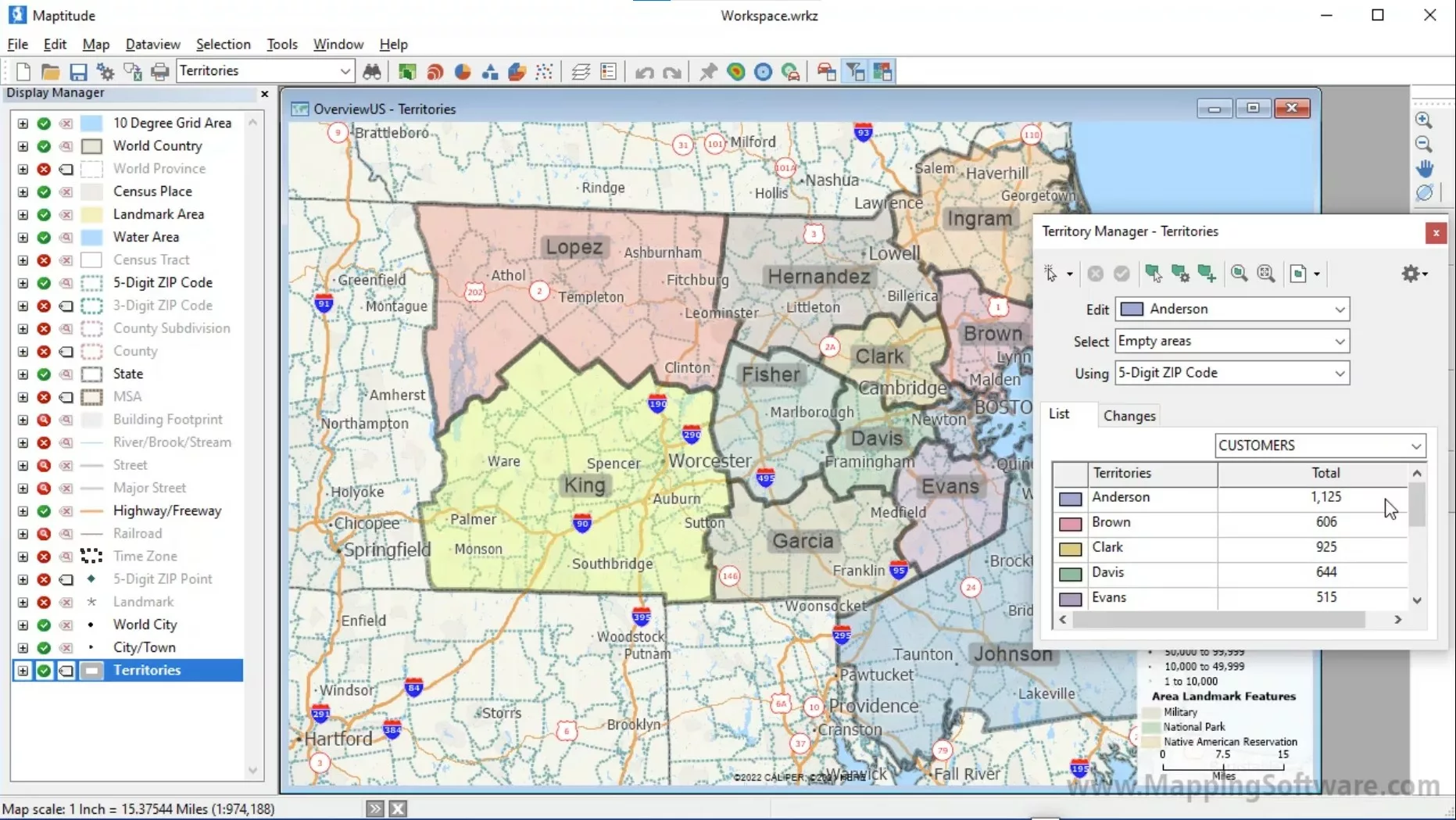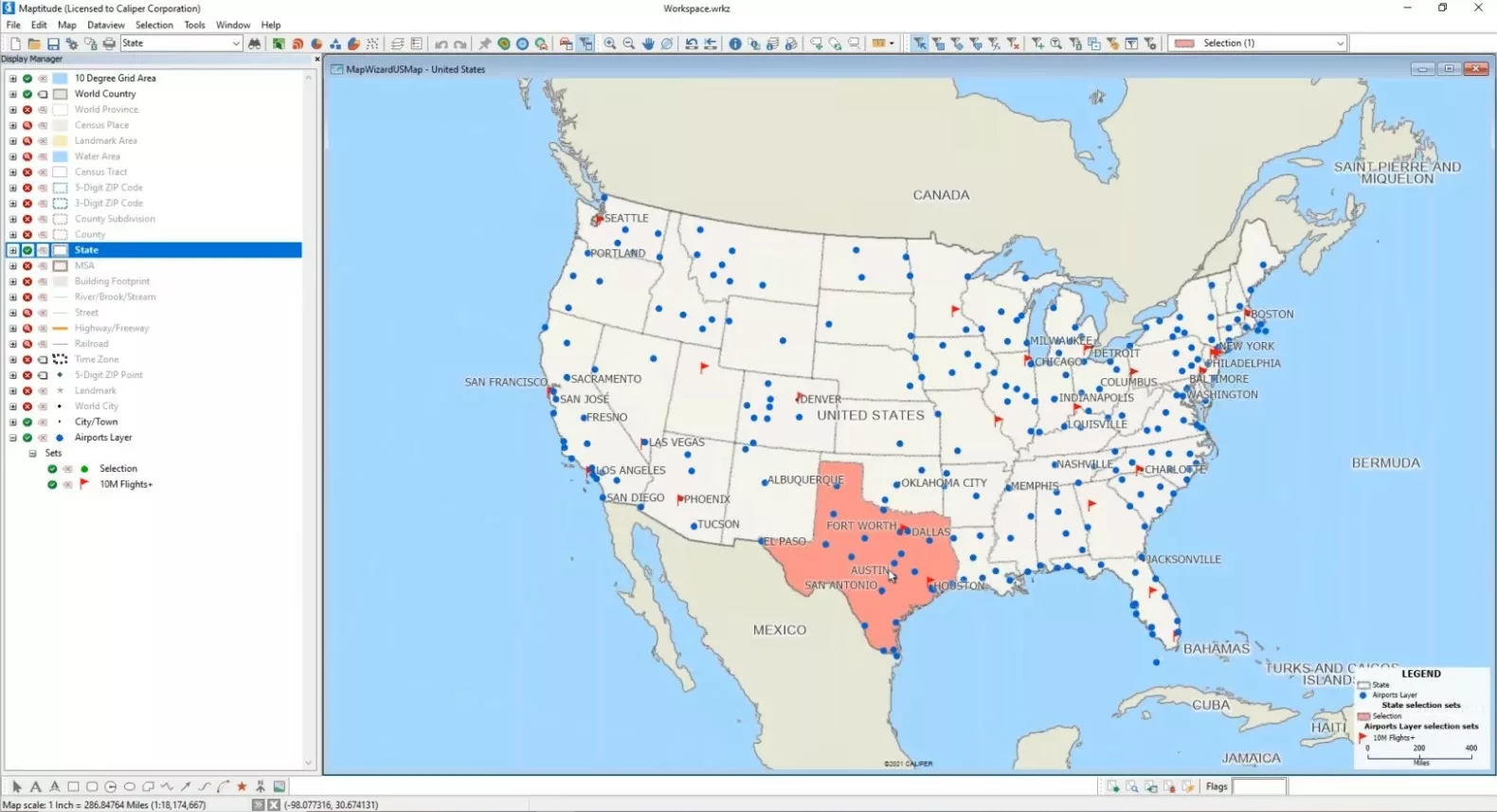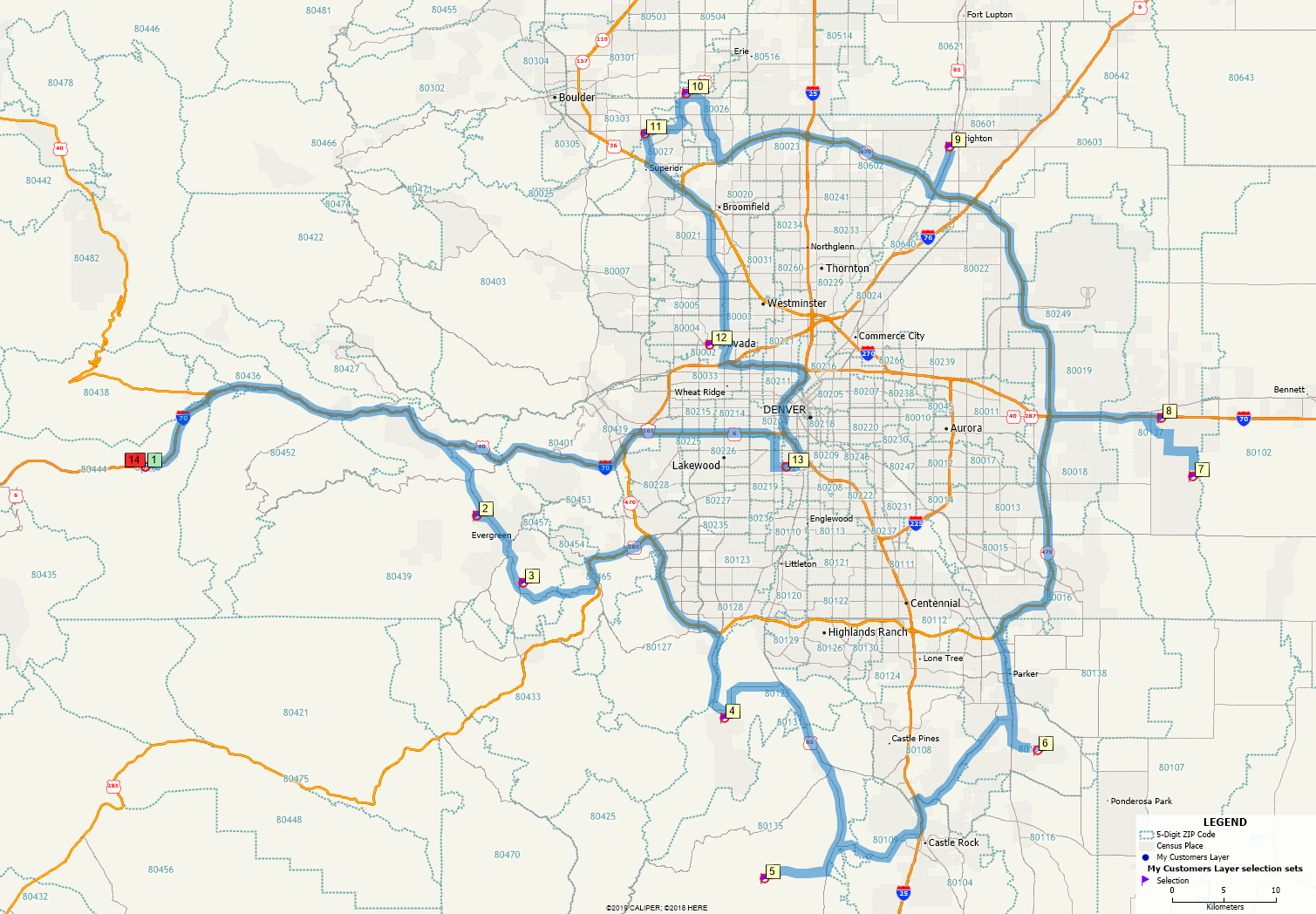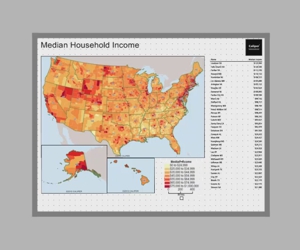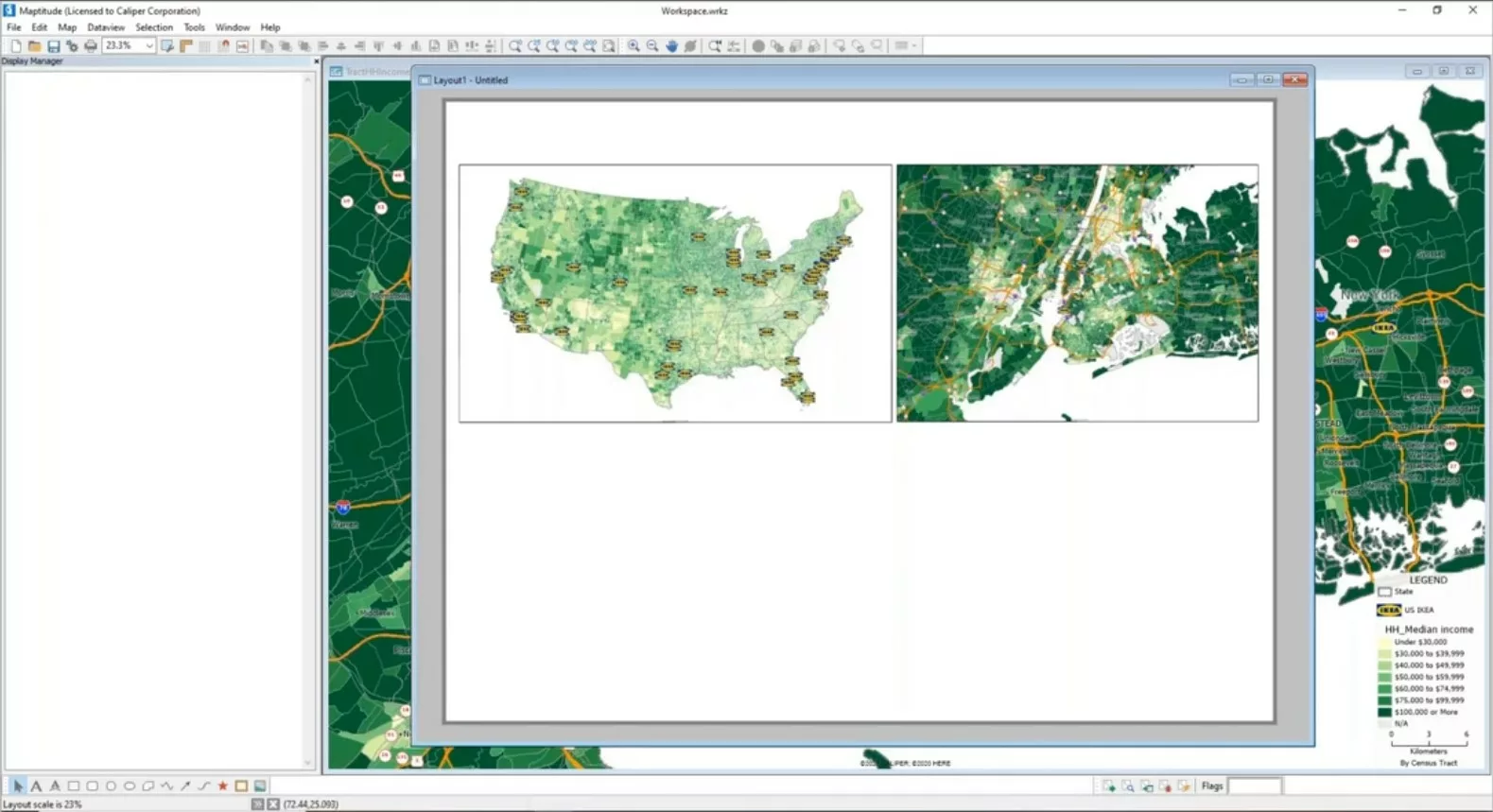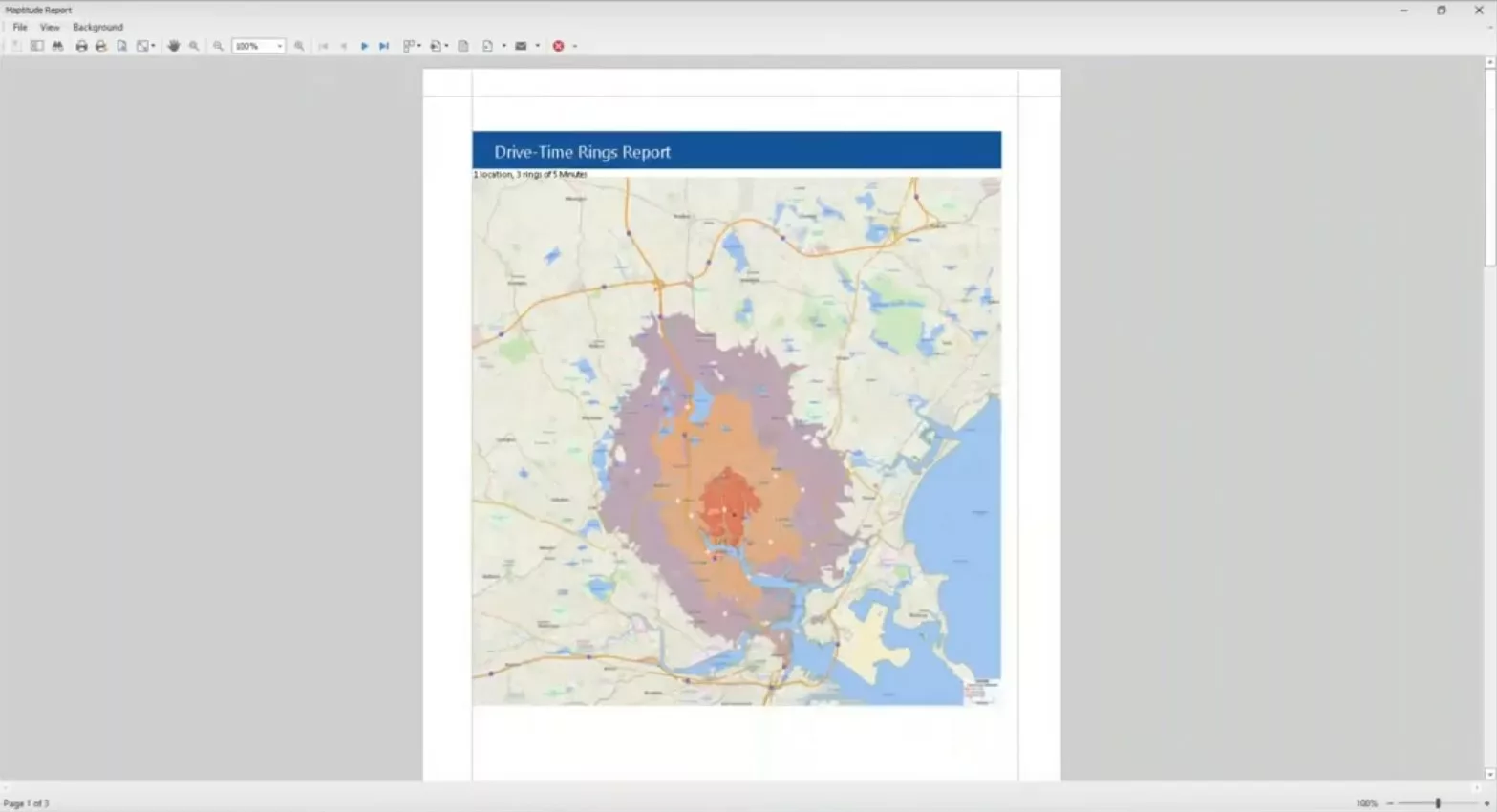Table of Contents
Beginner
When to Use Drive-Time Rings and When to Use Travel and Distance Time Tables
You can calculate drive-time rings and travel and distance time tables for multiple points using route planning software. These tools are powerful and can provide valuable insight into your business’ operations. However, it is also important to clearly understand when to use each tool and what their differences are. Key differences: Visual Representation: Drive-time rings …
When to Use Drive-Time Rings and When to Use Travel and Distance Time Tables Read More »
Where Are the Counties for Connecticut?
Connecticut has redefined its county structure by adopting nine planning regions, known as Councils of Governments (COGs), as county-equivalent entities for statistical and administrative purposes. This change was approved by the U.S. Census Bureau in 2022 and is set for full implementation by 2024. Historically, Connecticut was divided into eight counties, but these counties were …
How Do I Add an Image Feature to Each Area Feature?
You can add images to any area features in your map using mapping software. In this guide, we will explore how to create sets of centroids for each area feature and create custom icons for each set. Download and install a free trial of Maptitude mapping software, or use your own license of desktop Maptitude. Start …
How Do I Add an Image Feature to Each Area Feature? Read More »
How Do I Install via ShareFile Link?
If you are having difficulty downloading Maptitude or a data Country Package via the Download Manager, you can use the ShareFile link in your download email. If there is no ShareFile link in your download email, you can contact Support to request a ShareFile link. Use the following steps to install using ShareFile. Downloading Both …
Why Do I Get an Empty Message in Maptitude?
An empty message dialog box may appear when using Maptitude. This occurs when the program is running on Windows Server with a missing or incorrect WebView2 control installation. A message from Maptitude should also appear on startup to recommend you install WebView2. The Download button will redirect you to the Microsoft site to download and install …
Why is the “Route” Option Not Available When Creating Distance and Travel Time Tables?
Routing is included with all licenses of Maptitude. Under the “Method” section of the Distance and Travel Time Table menu, the Route radio option may be grayed out if your map does not have a street/line layer. This may be caused by accidentally dropping or removing a street or highway layer. To solve this, you …
Why is the “Route” Option Not Available When Creating Distance and Travel Time Tables? Read More »
How Do I Mark My Own Map?
You can mark your own map using map marking software. To draw marks on a map using Maptitude, follow these steps: Download and install a free trial of Maptitude mapping software, or use your own license of desktop Maptitude. Choose an editable point layer from the drop-down list on the Standard toolbar or create a new point …
Is There Offline Mapping Software That Doesn’t Require an Internet Connection?
The Offline Mapping Software that doesn’t require an internet connection is Maptitude. The application can be run completely offline and even provides unlimited geocoding, routing, directions, drive time rings, demographic queries, etc. locally. Maptitude desktop is a locally installed software that does not require an internet connection for mapping tasks. It offers desktop licenses that allow you to access …
Is There Offline Mapping Software That Doesn’t Require an Internet Connection? Read More »
How Do You Optimize Delivery Routes?
You can optimize delivery routes using Maptitude route optimization mapping software. Discussion of route optimization settings in Maptitude.
How Do I Map Business Locations?
You can map business locations using Maptitude geographic information systems (GIS) software or Maptitude online mapping software. Steps to map business locations with Maptitude.
How Do You Create a Sales Map?
To create sales maps, you can use Maptitude sales mapping software.
How Do I Use Mapping Tools?
You can make use of mapping tools with Maptitude mapping software. Step-by-step tutorial on using mapping tools.
How Do I Move Alaska and Hawaii on a Map?
You can move Alaska and Hawaii on a map using Maptitude United States GIS mapping software. Step-by-step tutorial on creating a report with Alaska and Hawaii in separate maps.
What Is the Geocoding Precision Field?
Explanation of the Geocoding Precision field for Maptitude mapping software.
How Do I Add Sales Territory Mapping to Google Maps?
You can add sales territory mapping to Google Maps with Maptitude sales territory mapping software. Step-by-step tutorial on creating sales territories and export to Google Maps.
How Can I Do Sales Territory Mapping Using Excel Data?
You can do sales territory mapping using Excel data with Maptitude sales territory mapping software. Step-by-step tutorial on creating a sales territory map with Excel data.
How Do I Create a Map From LibreOffice Calc Spreadsheets or OpenOffice Calc Spreadsheets?
You can use Maptitude LibreOffice Calc data or OpenOffice Calc data mapping software to create maps from Excel data. Step-by-step tutorial on mapping data from LibreOffice Calc or OpenOffice Calc using Maptitude.
How Do I Create a Map From Google Sheets?
You can use Maptitude Google Sheets data mapping software to create maps from Google Sheets data. Step-by-step tutorial on mapping data from Google Sheets using Maptitude.
How Do I Create a Map From Excel Data?
You can use Maptitude Excel data mapping software to create maps from Excel data. Step-by-step tutorial on mapping data from an Excel file using Maptitude.
Why Am I Seeing a File Not Found Message?
File Not Found messages can appear if Maptitude is unable to find Country package layers or your own custom layers or images. The File Not Found message will show the last known location of the missing file. For example, the message may show that Maptitude cannot locate one of the country package files: C:\ccData\USA (HERE) …
Mapping Your Data with Maptitude Online SaaS
A walkthrough of the Maptitude Online SaaS, as well how to map your own tabular data using the platform and share with others
Maptitude Webinar: New Features in Maptitude 2022
Maptitude Webinar: New Features in Maptitude 2022
How Can I Delete My Freehand Drawings?
A discussion of how to get rid of Maptitude drawing items, such as arrows or cardinal directions.
What do I do if a map or process takes a long time to load?
A discussion of why maps can load or draw slowly, and some best practices to avoid this and speed up your maps.
How Do I Map Businesses by ZIP Code?
You can map businesses by ZIP Code using Maptitude business mapping software. A discussion of the Maptitude ZIP Code Business Count data, where it comes from and some of the ways it can be used with GIS mapping software.
How Do I Make my Maps Look Nice?
How to make your maps look attractive and easy to read using GIS software
How do I choose a map background?
How to choose and appropriately style background images for use in your maps
What are the best map colors and layers?
A discussion of best practices when using colors in your maps and how to clearly communicate your data
How do I upload my data to Maptitude Online if I don’t have desktop Maptitude?
You can upload your data to to an online map using Maptitude Online mapping software. Steps to upload your data via the Create-a-Map Wizard without the desktop Maptitude application.
Where is my Toolbar?
How to find and restore any lost toolbars in Maptitude
How does the Maptitude licensing work?
A simple breakdown of how the Maptitude licensing and upgrade system works, as well how Maptitude Online differs from the desktop product
Maptitude Webinar: New Features in Maptitude 2021
Maptitude Webinar: New Features in Maptitude 2019
How can I get the mean/average of my data fields?
How to calculate the mean/average and other summary statistics for your data or any dataview in Maptitude
What do I do if my fonts look wrong?
How to fix incorrect fonts and symbols in Maptitude if they are missing or look strange
How do I change the default limits in Maptitude?
How to change your default limits and map units in Maptitude under your preference settings
How do I add existing layers to a map?
How to add existing layers to a Maptitude map, such as additional map layers or any free Caliper data layers
How do I calculate brand market share by region?
You can calculate brand market share by region using Maptitude sales mapping software. Step-by-step tutorial on calculating market share by area with Chipotle and Moes as an example.
How do I create a Bubble Map?
How to create a bubble map or size theme using Maptitude
How do I create large drive-time rings?
How to use different street layers to speed up routing calculations in Maptitude
How do I import an Excel file into Google Maps?
You can import an Excel file into Google Maps using mapping software. Maptitude can convert your Excel data into a format compatible with Google Maps.
How Do I Create a Multiple Symbol Theme or Pattern Theme
You can create a multiple symbol theme or pattern theme using Maptitude thematic mapping software. Step-by-step tutorial on creating multiple symbol themes and pattern themes.
Using image fill styles
How to use image fill styles for areas
Using company logos for point icons
How to use company logos for point icons
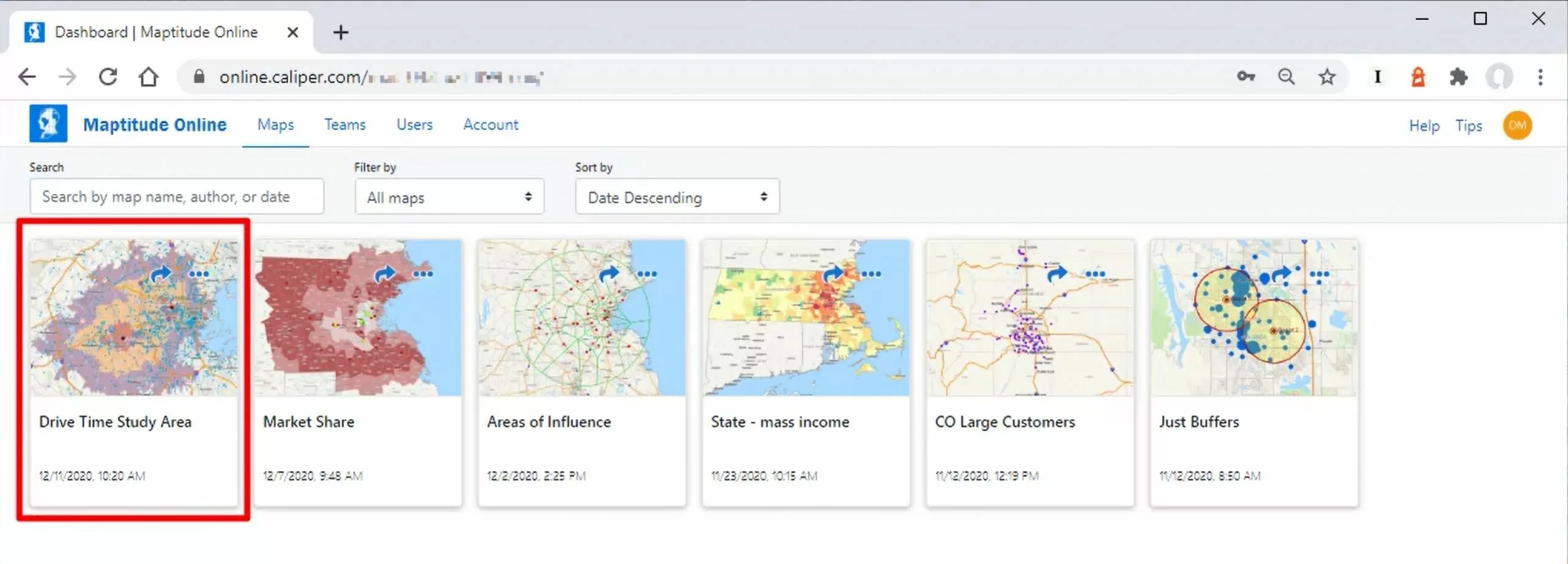
How to Upload Your Maps to Maptitude Online
How to upload and share your maps using Maptitude online
How Do I Find All the ZIP Codes Inside My Territories?
You can find all the ZIP Codes in your territory using sales territory mapping software. Step-by-step guide on finding the ZIP Codes in territories.
How can I switch the rows and columns of my data?
How to transpose tables in Maptitude
What is the Working Layer?
An explanation of the role of the working layer in Maptitude
Why are my maps blurry?
How to reduce map and layout blurriness by changing image resolution
How can I only show the hospitals from a particular health system?
How you can show only the hospitals from a particular health system
Why is my Google Satellite Layer drawing so slowly?
Why is does the Google Satellite Layer draw so slowly?
How can I export a list of points contained in a custom area or radius?
How to export a list of points contained in a custom area or radius
How do I add all the ZIP Codes in a state or county to a territory?
You can add to a territory or remove from a territory all the ZIP Codes in a state or county by using Maptitude sales territory mapping software. Step-by-step guide on adding all the ZIP Codes in a State or County to a territory.
How do I locate data by coordinate using table formats such as comma separated?
How to locate data by coordinate using table formats such as comma separated (csv).
How do I add layers to a map from energy market websites?
How users can add energy data layers to a map from energy market websites?
How to Add Country Labels in Different Languages
How to Add Country Labels in Different Languages
How can I change the Country Package I’m using?
How to change your country package or default country package, and combine maps
Creating a Map with Wide White Streets
How to change the displayed style for streets to be wide white lines.
How do I create overnight routes or routes with no fixed end time?
How to change your routes to allow overnight routes and routes with no fixed end time.
Translating Menus
You can translate the Maptitude menus into different languages using the translate menu add-ins on the Maptitude GISDK add-ins page.
How do I change the map unit language and measurements?
How to change a user’s default language and measurement units.
Why Can’t I Use the Live Link Functionality with my Data?
How to add an ID field to a dataset to make it compatible with the Live Link function.
How Can I Place Multiple Labels For One Location?
How to draw label callouts so that multiple labels can point to one location.
Copy and Paste Drawing Items Between Maps
You can right-click on one or more drawing items in a map and choose Copy, then go to any other open map and right-click and choose Paste to copy the items to the same location on that map.
How can I find the demographics for a group of ZIP Codes or other areas?
You can find the demographics for a group of ZIP Codes using Maptitude demographic mapping software. Step-by-step tutorial on extracting demographics for your area of interest.
Save Maps to PDF
Maptitude makes it easy to save a map into a PDF format. Simply, choose File>Export>PDF and your default PDF printer driver is used to create a PDF that is automatically oriented portrait or landscape.
How Can I Create Worldwide Territories?
You can create worldwide territories using Maptitude sales territory mapping software. Step-by-step tutorial on building worldwide territories.
How do I Highlight Street Intersections on my Map?
How to highlight all points in a Maptitude map where two or more streets meet
What types of data can I link directly to the source file to update automatically?
Help on when you can use the Update Linked Records feature in Mapitude
How Do I Track Demographic and Sales Data for My Territories?
You can keep track of demographic and sales data for your territories using Maptitude sales territory mapping software. Step-by-step guide on tracking data for territories.
How can I tell which of my points were not found by Address and how do I fix them?
How to view the Geocoding precision field to give you details on the success of the geocoding process
How do I find all the points of a given layer in an area?
Using the Info tool in Maptitude to search for nearby features
How do I Save the Contents of my Selection Set to Excel?
How to save the table of a selection set to Excel
How Can I find out where the Country Package data comes from?
How to get more information on the data sources for the Country Package data in Maptitude
How can I filter my data based on a Date field?
Making a selection set on a layer that conatins only dates in a given range
Why isn’t my data being recognized as Dates?
Why your data isnt being imported in the Date format, and how to fix it
What training or support do I receive with Maptitude?
What support you are eligible for with purchase of Maptitude
Why do some layers turn on or off as I zoom?
Why certain features of your map are only visible when you zoom in or out and how to override this behavior
Getting Started With Maptitude Mapping Software
Comprehensive list of available materials to help you get started with Maptitude
How Can I Find a List of all ZIP Codes within 10 Miles of my Data?
You can get a list of all ZIP Codes within 10 miles of your locations using Maptitude ZIP Code mapping software. Tutorial on exporting ZIP Codes.
How do I Use Hover Fields of My Own Data on an Area Layer?
Creating a copy of an area layer to use Hover Fields with
How Can I Add Data to My Territories?
You can add data to your territories using Maptitude sales territory mapping software. Step-by-step guide on adding data to your territories that is already aggregated to the Territory level.
How Can I Build Territories using 6-digit Canadian Postcodes?
You can create territories using 6-digit Canadaian Postcodes using Maptitude sales territory mapping software. Step-by-step guide on creating territories using 6-Digit Canadian Postcodes.
How do I Use the Home Window?
All the information you need to get started with the Home Window in Maptitude 2019
How do I Open a Map I Created in a Previous Version of Maptitude?
How to open a map from a previous version of Maptitude and save it as a workspace
What is a Workspace File and How do I Use it?
Information about the Workspace file types, the advantages of Workspaces over maps, and help using Workspaces
How do I map the age of householder by household income data included with Maptitude?
How to use the household income by age of householder data in Maptitude
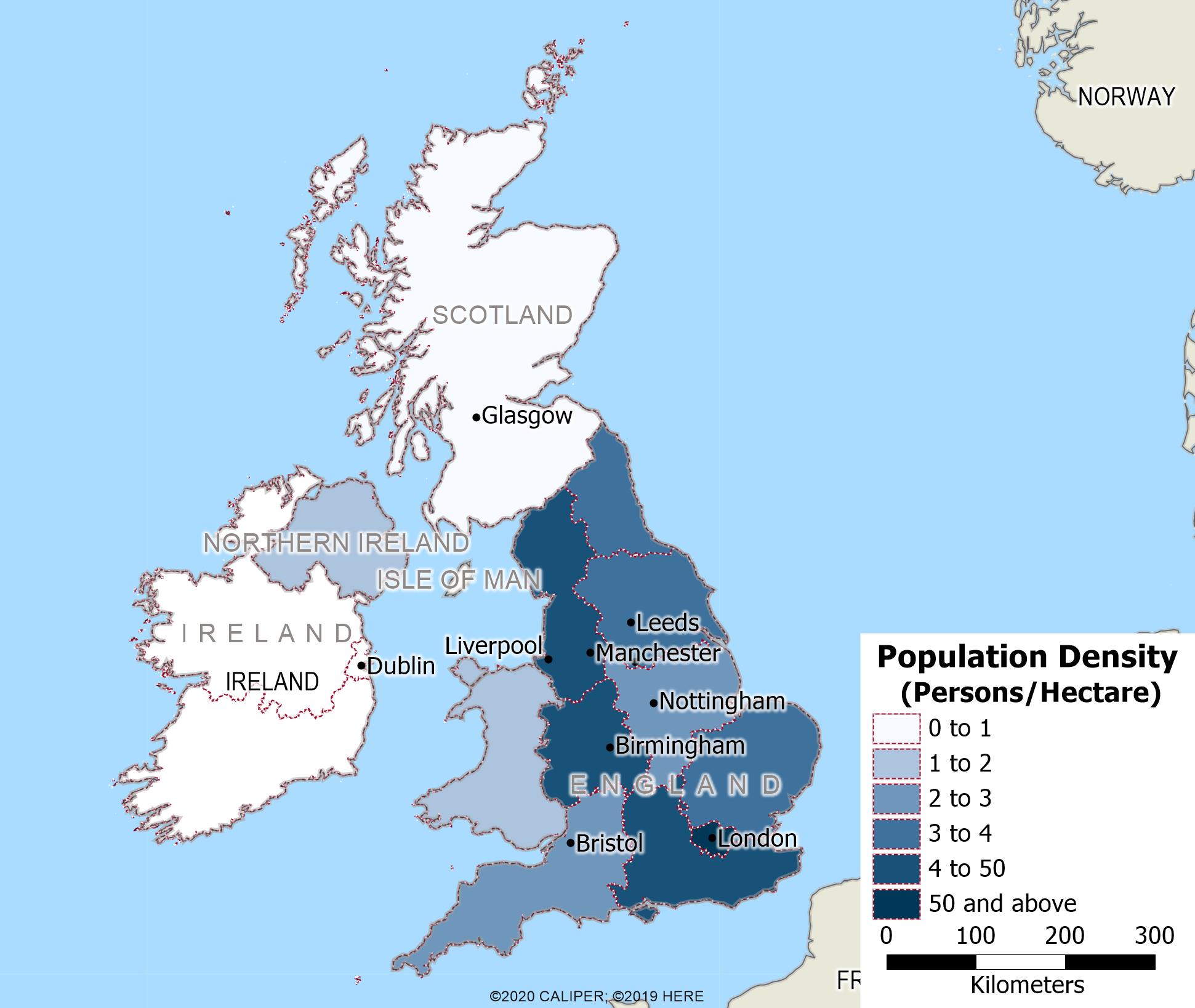
Using Maptitude with the UK & Ireland Country Package
This video shows how to map and analyse your data using Maptitude and the United Kingdom Country Package.
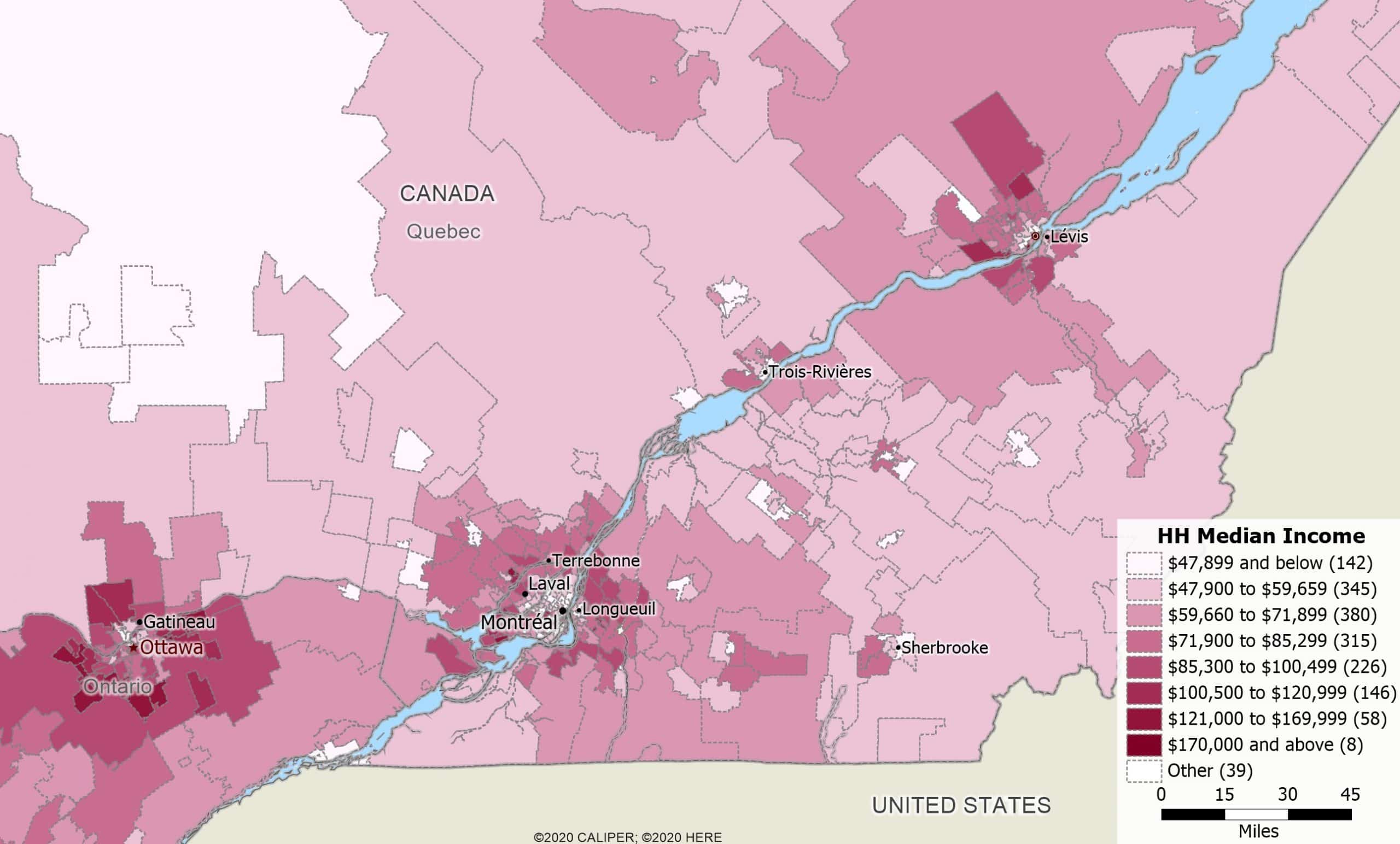
Using Maptitude with the Canada Country Package
This video shows how to map and analyse your data using Maptitude and the Canada Country Package.
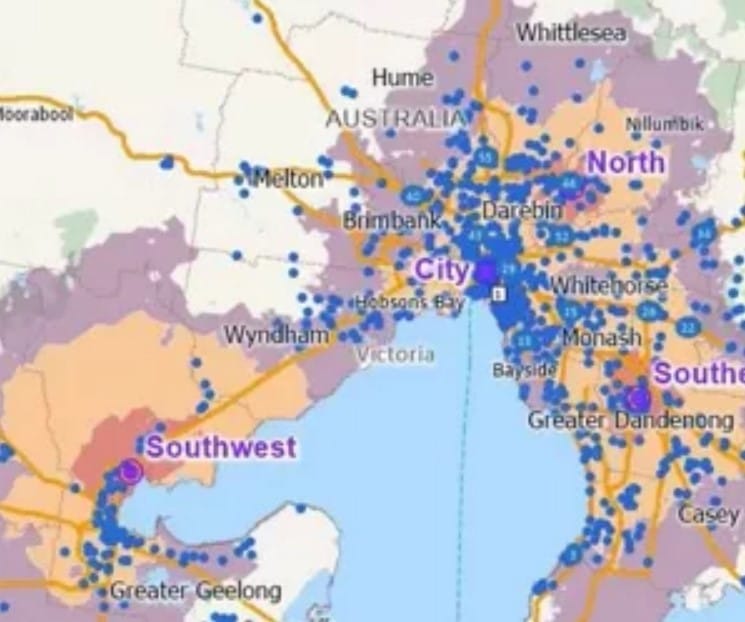
Using Maptitude with the Australia Country Package
This video shows how to map and analyse your data using Maptitude and the Australia Country Package.
Change the Style of your Selection Set
To change the style of the active selection set, click the Change the style for this selection set button on the Selection toolbar.
See the Points on your Map Clearly
When creating a thematic map, if your points are clustered close together, you may want to set the style of the layer to be less than 100% Opacity so that overlapping symbols are clearer.
Delete Selection Sets
You can delete a selection set by right-clicking on a selection set in the Display Manager and choosing Remove.
Rename Your Selection Sets
You can display the Rename Selection Set dialog box by right-clicking on a selection set in the Display Manager and choosing Rename.
Using your Mouse’s Scroll Wheel to Navigate Maptitude
If your mouse has a scroll wheel you can zoom in by rolling the scroll wheel away from you, zoom out by rolling the scroll wheel toward you, and pan by holding the scroll wheel down and dragging the map to a new location.
Adding Navigation Tools and Running Totals to the Selection Toolbar
You can add tools to let you navigate through selection sets or keep running totals for a certain field of a selection set by clicking Options in the Selection Toolbar and checking the appropriate boxes.
Export Data to Excel
You can export demographic overlay data and other information to Excel by choosing the layer to export, making it the working layer, and clicking the Export to Excel button on the Standard toolbar.
Change the Default Style of the Drawing Tools
You can change the default style used by the drawing tools by choosing Edit>Preferences and clicking the polygon, line, or point sample buttons on the Freehand/Layout tab.
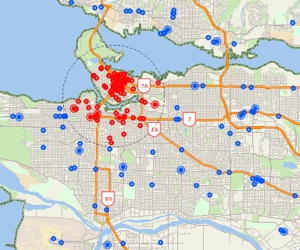
Working with Maptitude Selection Sets (Filters)
Using the selection tools, selecting features by location or condition, combining selection sets, and computing statistics

Areas of Influence and Network Partitions
Creating catchment areas based on proximity to features in a point layer based on straight-line distance or driving-distance.
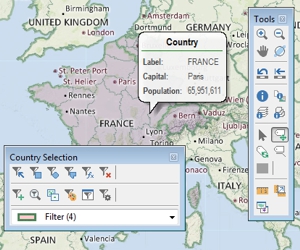
Basic Maptitude Concepts
An introduction to basic Maptitude concepts including toolbars, help, shortcuts, context-sensitive menus, the working layer, and workspaces
How do I create a color theme map?
You can create color theme maps with Maptitude thematic mapping software. Step-by-step tutorial on creating color theme maps.
Intermediate
How Do I Compile and Run GISDK Scripts?
GISDK scripting allows users to automate geoprocessing tasks. Users need to compile their GISDK scripts before execution. This article explains how to change a .txt file into a .rsc file. Changing File Extensions for GISDK Scripts To compile and run a GISDK script, you need a .rsc file. If you have saved your script as …
How Can I Locate Republic of Ireland Postcodes (Eircodes)?
You can map Eircodes using services available in mapping software. You can try these methods below by requesting a free trial of Maptitude mapping software or using your own license. What are Eircodes? Eircodes are the unique postal codes used in the Republic of Ireland. Eircodes and United Kingdom Northern Ireland (UKNI) postcodes have distinct formats: Eircode Example: …
How Can I Locate Republic of Ireland Postcodes (Eircodes)? Read More »
How to Perform Spatial Segmentation Analysis?
You can perform Spatial Segmentation Analysis by using GIS mapping software and geodemographics. Spatial segmentation analysis is a powerful method for businesses to gain actionable insights into their markets by combining demographic and psychographic data with advanced geoanalytics tools. Using software like Maptitude and its segmentation tools, companies can uncover hidden patterns in large datasets …
How to Identify Target Zones for Expansion
To identify target zones for expansion, you can use market targeting mapping software. Market targeting is a strategy used by businesses that have a deep understanding of their customer base. This approach relies on identifying customer traits and linking them to data sets for actionable insights. For example: An established restaurant may know its core demographic …
How Do I Optimize a Route in Python?
To optimize a route in Python, you can use the Maptitude GISDK. This example can be run outside of Maptitude, even with the Maptitude application being closed. It can be run from within Visual Studio Code, for example. Table of Contents 1. Download and Install Software 2. Create a Python file 3. Run the Python …
How Do I Mark My Own Map?
You can mark your own map using map marking software. To draw marks on a map using Maptitude, follow these steps: Download and install a free trial of Maptitude mapping software, or use your own license of desktop Maptitude. Choose an editable point layer from the drop-down list on the Standard toolbar or create a new point …
How Do I Map Hurricanes?
You can import, map, and analyze The National Hurricane Center’s (NHC) GIS weather data using mapping software. The NHC provides vital GIS (Geographic Information System) data that is essential for tracking storms, hurricanes, and other severe weather events. For professionals and enthusiasts alike, leveraging this data in Maptitude, a leading GIS software platform, can unlock …
How to Link Information to Features on a Map
You can link information to features on a map using mapping software. Maptitude lets you link all types of information to features on a map. You can link map features to documents, programs, or sites on the Internet. This tutorial will guide you through the steps to phone your customers using Skype by simply clicking on them …
How Can I Convert DMS to Decimal Degrees?
You can convert DMS Latitude and Longitude fields into Decimal Degrees using Excel. You can then map the coordinates with Maptitude mapping software. When you enter coordinates in Maptitude, you may find that your data is in Degrees-Minutes-Seconds (DMS) format, which needs to be converted to decimal degrees for most mapping tasks. This article details the …
How Do I Build Radius Rings That Contain the Target Value?
You can create radius rings or buffers that contain a target value using Maptitude geographic analysis mapping software. Step-by-step tutorial on creating build to value radius areas.
How Do I Use Free Add-on Layers in My Online Maps?
You can upload the free map data add-ons or third party geographic data to your online maps using Maptitude online mapping software. Step-by-step tutorial on sharing layers to online maps.
What Makes a Good Franchise Location?
You can determine a good location for your franchise using Maptitude franchise mapping software. Step-by-step tutorial on using the facility location analysis to find the best franchise location(s).
How Do I Create Balanced Territories for My Stores?
You can create balanced territories for your stores using Maptitude sales territory mapping software. Step-by-step tutorial on creating balanced store territories.
How Can I Find the Best Intersection for My New Site Location?
You can use Maptitude business mapping software to identify the best intersections for your new site location. Step-by-step instructions on analyzing the best intersection for your location.
How Can I Create Reports With Mapping Software?
You can create demographic reports, layout reports, and automated layout reports for areas with Maptitude.
How Can I Create Simple Territories for Each of My Locations?
You can create simple territories for each of your locations with Maptitude mapping software. Step-by-step instructions on how to create simple territories for locations.
How Do I See the Size of Areas Such as Building Footprints?
You can view the size of areas such as building footprints using GIS or mapping software like Maptitude. Step by step instruction to show the area of a building on a map in square feet or square meters.
How do I Create a Sales Territory Hierarchy Map?
You create a sales territory hierarchy map using sales territory mapping software such as Maptitude. Step by step instructions to create a sales territory hierarchy map. A territory hierarchy allows your organization to manage multiple territories.
How Do I Change Label Styles for Specific Features and Show a Theme?
You can change label styles in your demographic thematic map with Maptitude demographic mapping software. Step-by-step guide to show thematic maps at the same time as labels for only your areas of interest.
How Do I Choose the Fields Shown in the Info Tool?
You can select the fields shown in your map using data mapping software. Step-by-step guide on filtering the fields in the Info Tool.
How Do I Map Housing Market Data?
You can map housing market data using Maptitude real estate mapping software. A discussion of the types of housing data available and some of the ways with which you can map this data with Maptitude. Includes further information regarding concepts such as construction valuation and Housing Price Index.
How can I see the number of building permits by area?
An analysis of the rising costs of the housing market using census building permit data and how you can map this data yourself.
What Is the Housing Price Index and How Can I Map It?
You can map the Housing Price Index with Maptitude real estate mapping software. Create a map showing the Housing Price Index with a color theme.
What is Construction Valuation and how can I map it?
You can map Construction Valuation using Maptitude real estate mapping software. Example color map of Construction Valuation for 2019-2021.
How do I make my map legend look good?
How to make your map legends clear and easy to read using GIS software
How do I make my map labels look good?
How to make map labels visually appealing and easy to read using GIS software
How can I map my largest values?
How to map largest values with a plurality theme (multiple color theme) using GIS software
How do I make map themes look good?
A discussion of best practices for making thematic maps look good and convey data clearly using GIS software
How do I use Transparency in a Map?
An explanation of why and how to use transparency in your maps to reduce visual clutter and make your data easier to read
Open .an1 files in Maptitude
How to open an .an1 file in Maptitude using the File>Open and setting the file type to GPS Data.
How can I search for businesses using NAICS codes?
How to search for businesses using NAICS codes and to change the Caliper ZIP code Business Count data to use these codes
How do I find locations in the overlap between rings?
How to identify locations that fall in the overlap between two areas using buffers, drive-time rings, or any other area layers
How Do I Automatically Create Territories of Equal Size?
You can automatically create territories of equal size with Maptitude sales territory mapping software. Step-by-step tutorial on balancing territories.
What can I do if my points overlap?
If you have multiple records with the same address, or if they have located by postal code or City, then the points that represent these locations will overlap. There are several strategies that could be used to help differentiate these locations. Below are some recommendations to address this. Users can try these to see what …
How do I automatically map my data using the locate tools?
Maptitude has a Locate Wizard that will automatically map your locations and apply the next best level of accuracy for un-found locations. You can control exactly which locate methods you want to apply and once your records are located, Maptitude reports the method used to place each pushpin. The following article will outline how to …
How do I automatically map my data using the locate tools? Read More »
Counts of locations by regular grid cells
How to get counts of locations by regular grid cells
Create custom fields such as “Millennials” using Sum Fields
How to create custom fields such as “Millennials” using Sum Fields
Identifying high growth areas
How to identify high growth areas
Using Formula Fields to Create Percent fields for Themes
How to Create Percent fields for Themes using Formula Fields
Why Are My Maps Not Centered?
Why your Maptitude Maps may not be centered/straight and how to fix it
How Can I Find the Center or Centroid of an Area?
How to find the center of your areas
How Can I Upload My Maps to Maptitude Online?
How to upload maps to Maptitude Online
How do I map my Census Tract codes?
You can map Census Tract codes using Maptitude Census data mapping software. How to import and map your own Census tract codes.
How do I filter healthcare locations by taxonomy?
How to filter healthcare locations by taxonomy
How do I create a ring that encompasses healthcare providers?
How to create buffers that cover healthcare providers
How Can I Aggregate the ZIP Code Business Count Data to Other Area Layers?
How To Aggregate the ZIP Code Business Count Data to Other Area Layers.
How do I create summary fields from the free USA Country demographic projections?
You can summarize the USA Country demographic projections with demographic mapping software. Step-by-step tutorial on creating summary fields from demographic projection.
How do I import opensource public transport/transit data?
How to import GTFS data with Maptitude.
How Can I Add an Image to My Map?
How to register an image to be placed on a map.
How do I use the Facility Location tool if I don’t have Candidate Facilities?
How to use the Facility Location tool in Maptitude when you do not have any Candidate Facilities to choose from
How can I split my list of stops into equal size clusters for routing?
How to use the Clustering Add-in for Maptitude to divide a layer of points into similarly sized groups that can then be routed individually
Why Can’t I Use The Export to PDF option?
How to reinstall Microsoft Print to PDF in Windows 10 so that you can use the Export to PDF option in Maptitude
Why isn’t my data being recognized as Latitude/Longitude Coordinates?
You can use Maptitude pin mapping software to configure your data as latitude/longitude coordinates. Troubleshooting to map coordinates.
When Can I Use the Edit-Undo Function in Maptitude?
When you can use the Edit-Undo function in Maptitude, and what to do when this option is not available
How can I create a customized version of the healthcare layers?
How to filter the healthcare data to just the locations you are interested in and then create your own layer from this filtered list
How do I find a central location for my layer?
You can find the central location for a set of locations or areas using Maptitude geographic analysis mapping software. Step-by-step tutorial on fidning the geographic center, mean center or weighted center for your layer.
How do I Calculate Multiple Point-to-Point Driving Drive Times at Once?
You can calculate driving times for multiple points using Maptitude route planning software. Step-by-step tutorial on Distance and Travel Time Tables.
How can I Apply a Custom Color Theme to other Layers?
How to create and save a color theme with custom icons, then reapply and edit the same theme
How do I use British National Grid Eastings and Northings in a Map?
You can use Maptitude mapping software to map using eastings and northings. Step-by-step tutorial on mapping with eastings and northings.
How can I make a Postcode Heat Map for the DACH Region?
How to attach data to the DACH Postal Area layer to use in a heat map
How can I change the format for my data so that it shows up in a label?
How to reformat the data in your layer so that it displays more clearly in your labels
How Can I Convert My Territories to a Different Geography Layer?
You can convert your territories to a different geography layer by using Maptitude sales territory mapping software. Step-by-step guide on converting your territories to a different geography layer.
How Can I Add a Regression Line to my Maptitude Chart?
How to customize your Maptitude Chart by adding a regression line for a Scatter Plot
How Can I Limit my Map to Only the Areas I Want to See?
How to refine the focus of your map by only showing the areas you are interested in
How do I customize the style for layers that are using Feature Display?
How to work with a layer that has Feature Display settings applied
How Can I Get my Lat/Long Coordinates in Other Formats?
How to convert the Coordinate fields in Maptitude into other formats
Free Maptitude Online Trial
Maptitude Online trial request form
How Do I Add Multiple Territory Layers to the Same Map?
How to add more than one territory layer to any given map
How Do I Use My Own Data in a Demographic Report?
You can use your own data in a demographic report using demographic software. Step-by-step guide on configuring reports to use your own data.
Which Aggregation Method Should I Choose?
When to use the Add or Average aggregation method
How do I Change the Default Fields in my Demographic Reports?
Change the fields used each time you run a demographic report
How do I Choose the Type of Workspace I am Saving?
How to switch between Compressed and Uncompressed Workspaces
How do I Make a Layer in my Compressed Workspace its Own File?
How to save a layer as its own file and then add it to a Compressed Workspace
How do I change the color of Density Grids?
How to customize the color scheme for Density Grids
How can I format my addresses to be used in Maptitude using Microsoft Excel?
Using the Text to Columns feature in Microsoft Excel to format addresses for use in Maptitude
How do I make the color theme more transparent?
How to make a color theme appear slightly transparent so you can see features underneath
How Can I Show Multiple Routes on the Same Map?
You can show multiple routes on the same map using Maptitude route mapping software. Step-by-step tutorial on showing multiple routes on the same map.
How to include more fields in the Excel route list when using the Directions Manager?
How to increase the information included in the Routing Directions Report
How to outline or highlight a city or municipality
How to highlight and export the City Boundaries/Municipalities for your area of interest
How do I create borders or outlines around my map symbols?
Adding outlines to your points in a Maptitude map
How can I set up my map to print at large scales?
You can print maps at large scales using Maptitude mapping software. Step-by-step tutorial on printing map layouts.
How Do I Change the Way My Territories Look?
You can customize the look of your territories using Maptitude sales territory mapping software. Step-by-step instructions on changing the style of territories.
Professional
How to Perform Spatial Segmentation Analysis?
You can perform Spatial Segmentation Analysis by using GIS mapping software and geodemographics. Spatial segmentation analysis is a powerful method for businesses to gain actionable insights into their markets by combining demographic and psychographic data with advanced geoanalytics tools. Using software like Maptitude and its segmentation tools, companies can uncover hidden patterns in large datasets …
How to Measure Hotel Market Share using the Huff Model in Maptitude
This article explores how hotels can be used to measure tourism attractiveness. We do this by establishing the size of the trade area of each community based on the number of lodging opportunities in competing towns. To complete this analysis, we use Maptitude Mapping Software. Why do a Trade Area Analysis? A trade area analysis provides …
How to Measure Hotel Market Share using the Huff Model in Maptitude Read More »
How Do I Manage My Data in SQL Server and Access It in Both Maptitude and Power BI?
You can manage your data in SQL Server and access it in both Maptitude and Power BI. This process involves setting up your database, geocoding your data in Maptitude, and then visualizing it in Power BI. Learn more about geocoding software to enhance your data management capabilities. Managing your data in SQL Server allows for …
How Do I Manage My Data in SQL Server and Access It in Both Maptitude and Power BI? Read More »
How to Use Mapping Software for Market Research?
To conduct market research, you can use Maptitude market research mapping software. Step-by-step tutorial on Maptitude tools for market research.
How Do I Map School Districts?
You can map school districts using Maptitude school redistricting mapping software. Step-by-step tutorial on mapping school districts.
How Do You Map a Franchise Territory?
You can map a franchise territory using Maptitude franchise mapping software. Step-by-step guide on creating franchise territories.
How Do I Plan Delivery Routes Using Google Maps?
You can plan efficient and optimized delivery routes using Maptitude route planning software. Discussion on delivery route planning in Google Maps and step-by-step instructions on creating delivery routes in Maptitude.
How Do I Map Data From Google BigQuery?
You can map data from Google BigQuery using Maptitude. Tutorial on downloading BigQuery data into an Excel file and mapping it with Maptitude.
What Is Spatial Autocorrelation and How Do I Calculate It?
Spatial Autocorrelation is a measure of how likely two neighboring areas are to have similar values for a specific field of data. You can calculate Spatial Autocorrelation using Maptitude. Step-by-step tutorial on calculating Spatial Autocorrelation.
Maptitude GISDK Help
A repository for the Maptitude GISDK documentation, also known as the Geographic Information System Developers’ Kit
How do I map multiple routes?
You create a map with multiple routes using route planning software such as Maptitude. Step by step instructions to create a map with multiple routes. A map with multiple routes allows your organization to manage multiple routes.
How to Perform a Site Location: Amazon HQ2 Location Case Study
You can perform a site location analysis using Maptitude logistics mapping software. A case study for selecting a suitable site for a new Amazon headquarters using the Maptitude Software.
What is a Database Join?
What a Join in Maptitude is and how you can use them to attach data to another layer and display that data on a map
How can I perform terrain analysis using Maptitude?
How to perform terrain analysis by converting USGS contours to Digital Elevation Model Grid layers for use in a GIS software
What is the best location for my business?
Analysis: What is the best location for my business? An example using dental practices
How can I visualize Time Series data, such as the Population Projections?
You can visualize time series data, such as population projections, using Maptitude data visualization software. Three commons ways to visualize time series data in a Maptitude map.
What kinds of Comparison Analysis can I do for two groups of locations?
Steps for performing a variety of different analyses to compare two groups of locations
How do I find the address for a location I click on in the map (Reverse Geocoding)?
How to perform reverse geocoding on a point, by clicking on a location in the map and finding the address information
What is the difference between editing a layer and adding my own freehand drawings?
Information on the difference between layer editing and using the drawing toolbar
How do I enable the 3GB switch in Windows to make more memory available to 32-Bit Windows?
How to make use of the 3GB switch to improve performance of 32-Bit Windows and 32-bit Maptitude mapping software.
How do I change the order of the bars in a Chart Theme?
How to customize the order of the fields in a chart theme
How do I update my video driver to improve Maptitude display performance?
Help with updating the video drivers to help solve display issues with Maptitude
How do I change the default color theme?
Changing the default colors used in every color theme
How Can I Use Postcodes to Create Territories In Europe?
You can create territories in Europe at the Postcode level using Maptitude sales territory mapping software. Step-by-step guide on creating territories using Postal Areas in Europe.
What do I do if I have Issues with Google Earth Imagery?
What to do if you have trouble with Google Earth imagery not appearing as you want it to, with small images in zoomed-in, high altitude areas, or with Google Earth simply not working at all.
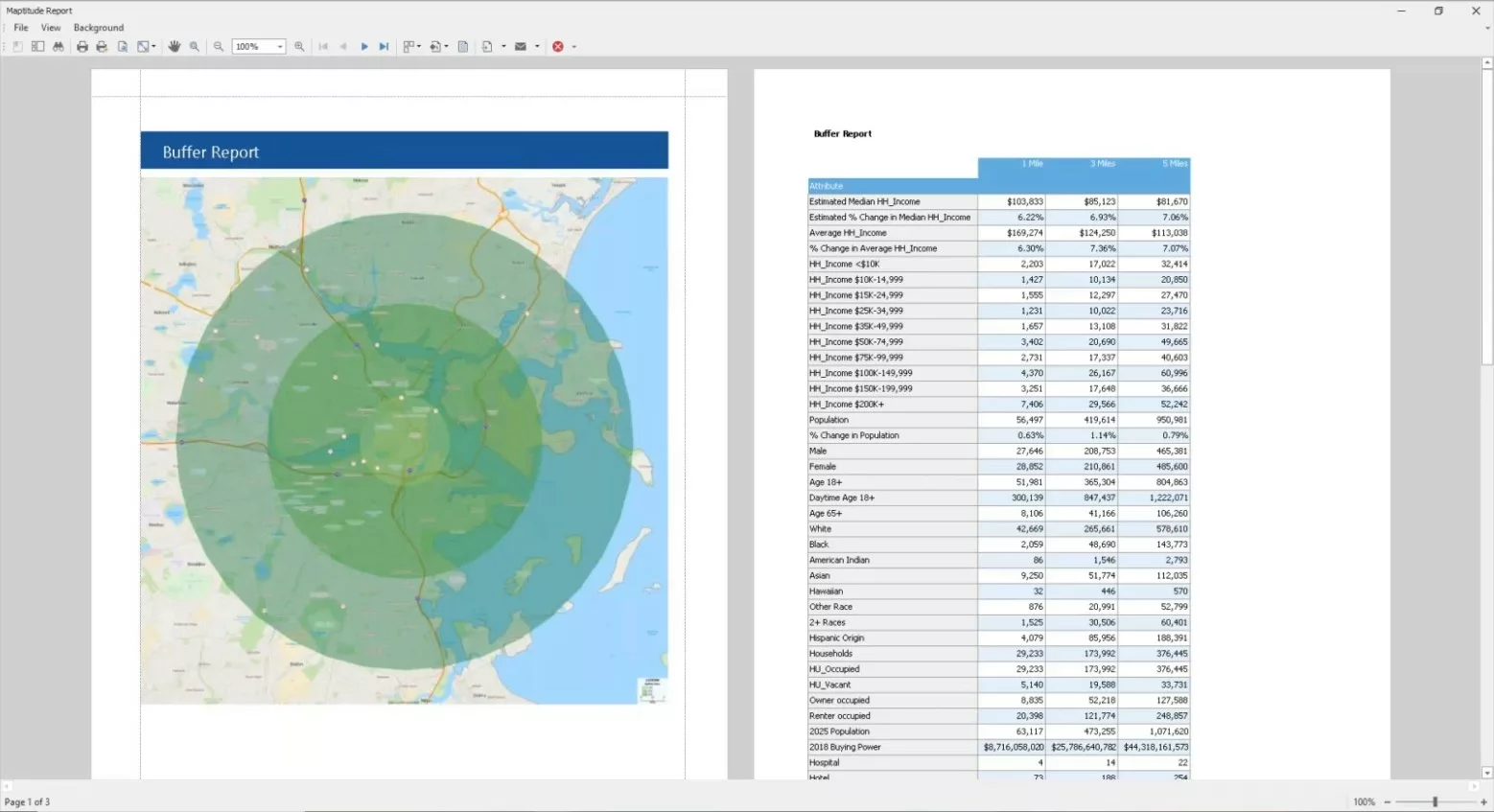
Creating Points, Lines, Areas and Buffers Interactively
Webinar on creating points, lines, areas, and buffers in Maptitude
What is the Maptitude remote desktop license and how should it be set up?
Description of the remote desktop license for Maptitude, along with recommended system specifications
How Do I Create Distance and Travel-Time Tables With All My Data Fields?
You can create Distance and Travel-Time tables that include all your data fields by using mapping software. Maptitude creates Distance and Travel-Time tables that include your own data fields.