As we improve the Maptitude software, new “builds” of the software are released with incremental improvements. You can see which build of the software you are using by going to Help>About… from the main toolbar.
If you have Maptitude 2024, you can get the latest version of Maptitude 2024 by going to Help>Check for Updates and clicking on the link.
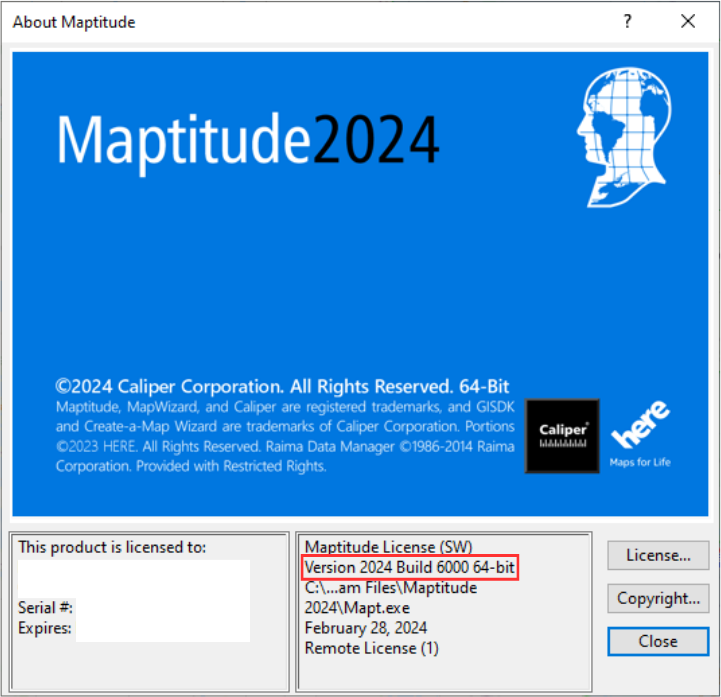
The changes made in each build can be found here for the recent versions:
Maptitude Online Release Notes
