Last Updated: March 5, 2025
Our free ZIP code Business Count data supports NAICS codes, so you can search for types of businesses by ZIP code. This article will explain how you can make these codes visible and how to search for them.
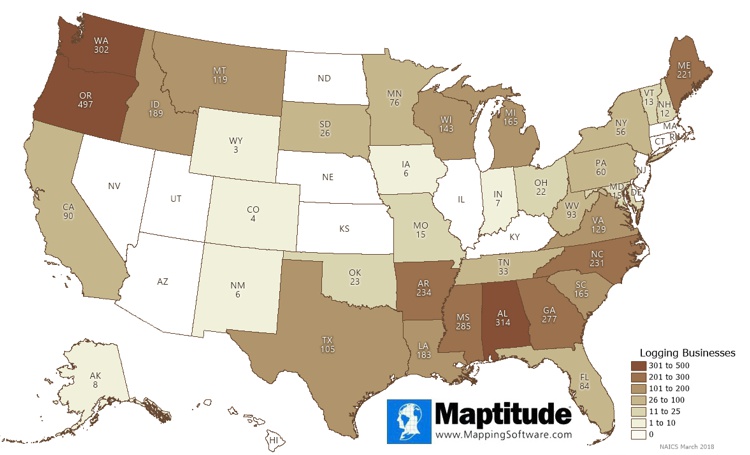
1. Download the ZIP Business Count data. For instructions, see the following article.
2. Open a dataview of the 5-digit ZIP Business layer by right-clicking on the layer in the Display Manager and choosing “New Dataview”.
3. Go to Dataview>Fields>Properties to open the Field Properties dialog for the ZIP Code Business Count layer.
4. Click on “Source” to highlight the entire column, then change the last pulldown in the column to “Internal Name”. This will modify the layer to use NAICS codes in the dataview.
5. Click OK to close the window and click on ![]() .
.
6. To search for a field, open the Field dropdown and type the code you’re looking for. Maptitude will filter the list to only show your chosen code(s).
7. Once you’ve selected a field, you can choose to search for a specific value within the field by typing something into the Value box. If you leave Value blank, Maptitude will locate the entire field within the Dataview.
For more details about NAICS codes, see the following article.
