Last Updated: March 5, 2025
You can create maps with the new US demographics with demographic mapping software.
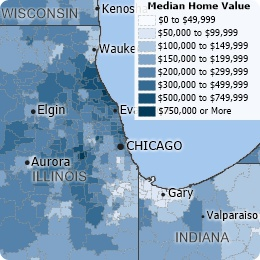
From the Maptitude Home Window, choose New demographic map to display the Map Library. You can also access these in an existing workspace using Map>Demographic Map Librarian.
For example, you could choose the Housing Maps category, choose Median Home Value by ZIP Code as the map you want, and click OK to produce a map of median home value by ZIP Code.
Note that there are unique USA maps that are available under Overview maps with specific functions:
- USA Dark Theme / Light Theme – for USA maps with preset theming
- USA (Optimized for large scale maps) – for USA maps at large scales
- USA (Optimized for imagery) – for USA maps with imagery such as Google Satellite or your own images
- Area Code Boundaries – for USA and Canada telephone area codes
- Time Zones – for maps of time zones in the Americas
- Tribal Land – for maps of tribal land, such as Trust Land and Reservations
- Other Country/World – for general purpose world maps
- Territory Wizard World Map – for creating world territory maps
For more information on creating demographic maps, please see the Maptitude tutorial article on creating demographic maps.
