Last Updated: March 5, 2025
- Find your layer in the Display Manager and click on the symbol icon next to your layer name. This will open the Symbol Style dialog box.
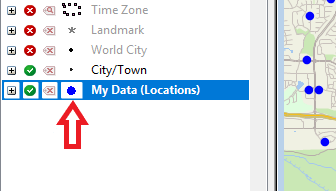
- In the Symbol Style, adjust the opacity to something lower than 100(opaque). Try 45 or 50 and adjust to meet your needs.
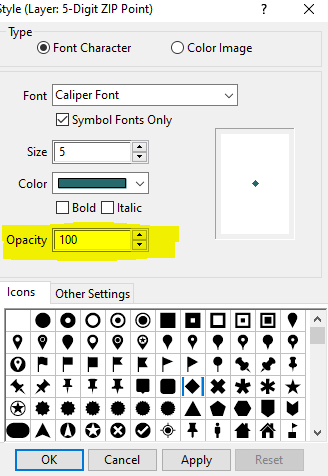
For more information, see How to Make a Thematic Map in Maptitude.
