Last Updated: February 7, 2025
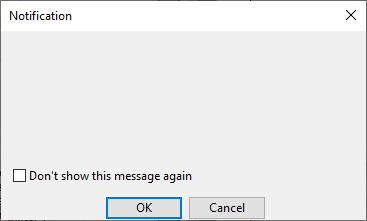
An empty message dialog box may appear when using Maptitude. This occurs when the program is running on Windows Server with a missing or incorrect WebView2 control installation. A message from Maptitude should also appear on startup to recommend you install WebView2. The Download button will redirect you to the Microsoft site to download and install the file.
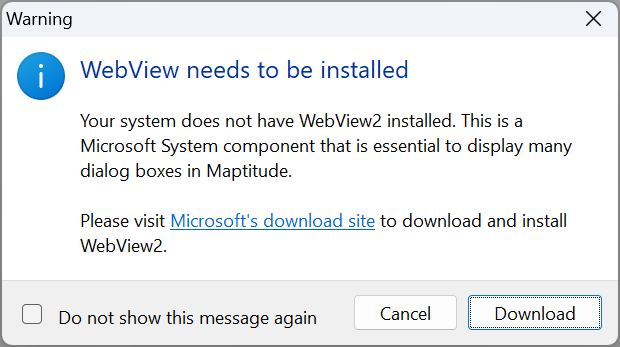
Once installed, Maptitude will correctly display all dialog boxes.
