What is Maptitude Mapping Software?
Maptitude is powerful mapping software that helps you:
- Optimize sales territories, vehicle routes, and site locations
- Visualize data, uncover geographic patterns, and create shareable maps with ease
- Perform spatial analysis and data-driven decision-making to
maximize profits, time, and resources
- Transform raw location-based information, such as addresses, sales rep territory lists, and delivery databases, into understandable visual representations
- Improve business efficiency and strategic planning across industries as varied as healthcare, banking, transportation, retail, and more
Desktop GIS: Read on for Maptitude Windows desktop
mapping software for PC or Mac computers.
Online Mapping Software: Visit Maptitude Online for
a Cloud-based GIS software-as-a-service (SaaS)
accessible via any browser.
Free Trial Request a Demo
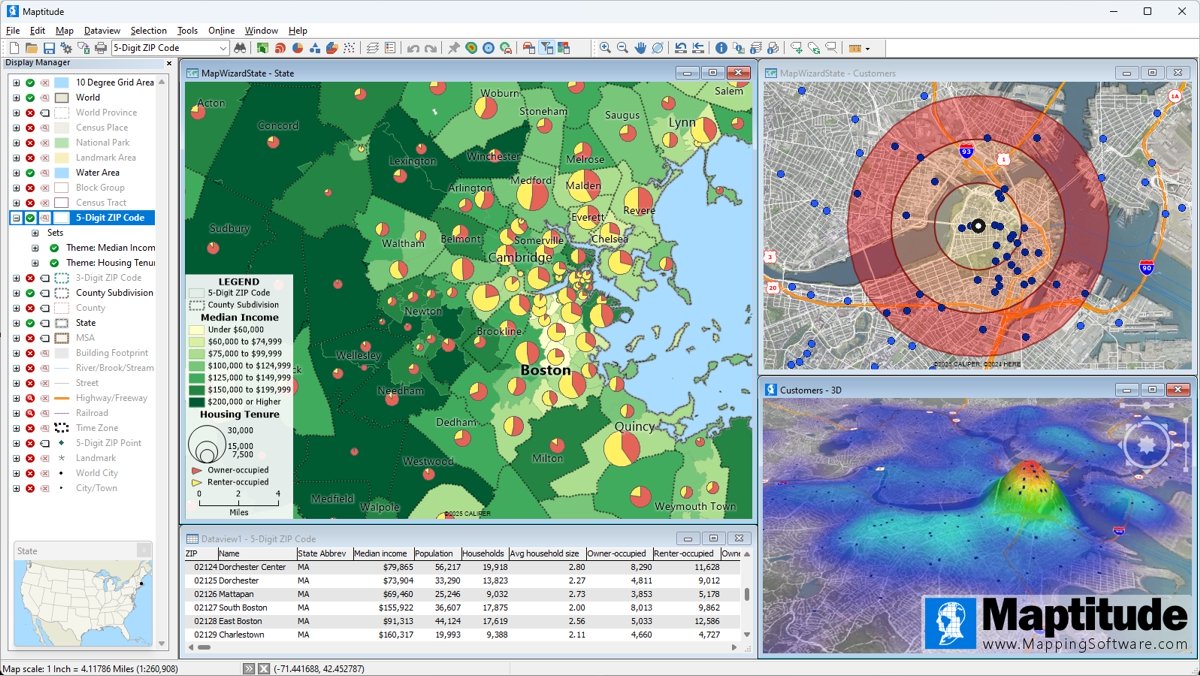
What Can You Do with Maptitude Mapping Software Features?
- Optimize sales territories, districts, service areas, vehicle routes, and site locations
- Map customer locations, visualize sales performance, and identify over- and under-served areas
- Reveal hidden geographic patterns, trends, data density, and hotspots from spreadsheets and databases
- Visualize and analyze population, income, and other demographic data
- Plan efficient travel routes with advanced proximity, navigation, and travel time tools
- Customize every aspect of
your maps including symbols, themes, layers, annotations,
and 3D graphics to tailor both appearance and functionality to
your specific needs
- Customize maps with flexible color schemes, layers, and annotations to highlight mission-critical data
- Connect to corporate databases, add your own data, and answer geographic questions impacting operations
- Find growth opportunities by spotting patterns you can't see in tables
- Create, edit, and manage interactive maps with zoom, pan,
filter, query, and layer toggle features for dynamic exploration
and improved decision-making
- Create, edit, and manage interactive, shareable maps for better decision-making

|
“I've been using Maptitude for more than 15 years. It is simply the best tool available for businesses that need a
market planning mapping and data resource. It can do everything I need it to do - from the very simple to the
complex. It integrates nicely with other programs and file types making analysis and presentation very easy. I highly
recommend Maptitude to firms who need a function-rich GIS mapping solution. It is the best!”
Mike Sawyer
Market Planning, Qdoba Mexican Eats |
|

|
“Pros: Cost. Much easier to reach a purchasing decision. I loved the integrated country data package so I didn't have to download census layers and other info - it was all built in.”
Alex Martin
Sr. Program Manager, Amazon
Seattle, Washington |
|
Why Choose Maptitude Mapping Software?
Maptitude mapping software includes the richest feature set and highest
performance of any mapping software, without the high price tag.
Starting at just $695 and including a
free GIS
data package, Maptitude delivers unbeatable value.











There's no better mapping software at any price.
Why spend more for less?
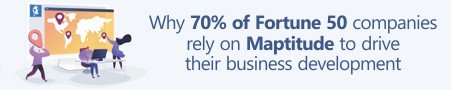
Get Started with Maptitude Mapping Software Today
Free Trial Request a Demo
What makes Maptitude unique from other mapping software?
Maptitude mapping software stands out from other GIS and
map making solutions with its powerful yet easy-to-use tools, making
it the ideal choice for users of any skill level — from beginners to
GIS professionals:
Intuitive and Powerful Mapping Interface
- Wizard-driven tools and Office-style document management
make Maptitude fast to learn and deploy.
- Create maps and manage
data easily with a "single document" save model, familiar to
anyone who has used Microsoft Office.
- Designed for users of all
skill levels, so you can start making insightful maps without a
steep learning curve.
Extensive Built-in Data Libraries for Map Creation
- Maptitude mapping software comes pre-loaded with demographic,
business, and
street map data, eliminating the need for additional purchases.
- Access industry-specific datasets at
no extra cost through the
Maptitude Data Store, giving you immediate access to powerful,
detailed information for your industry.
- All data is ready for
immediate use, helping you focus on insights, not sourcing data.
Advanced Geospatial Analysis Tools
- Perform unlimited geocoding and address matching.
- Use
automatic territory balancing with support for
hierarchical
territories.
- Conduct market area analysis, facility site
location optimization, and vehicle fleet route planning.
- Analyze
and visualize spatial data easily to uncover insights and
optimize business decisions.
Seamless Data Integration and Compatibility
- Two-way data sync with Excel, Access, SQL Server, Oracle,
PostgreSQL, and ODBC databases.
- Supports over 70+ geospatial formats,
including Esri Shapefiles, Google
KML/KMZ, GeoJSON, and MapPoint
PTM files.
- Quickly import, enrich, and map your datasets without
technical barriers.
Flexible Deployment: Desktop and Online Options
- Choose between one-time purchase for a
completely offline desktop solution or
subscribe to Maptitude Online SaaS.
- Unlike many competitors, Maptitude can run offline
without any ongoing charges, ensuring security and
flexibility.
- Share your maps on the web by uploading projects when you
have both desktop and online licenses — the most flexible model
in the market.
Create Customized Maps, Visualizations, and Reports
- Customize every aspect of your maps — from symbols and
themes to 3D graphics.
- Modify any map layer style or label with ease.
- Represent data visually through custom colors, charts, heat maps, and 3D maps.
- Generate automated reports in multiple formats, including
PDF and Excel, perfect for business presentations and
decision-making.
Free Trial
Request a Demo
Testimonials: Organizations That Successfully Use Maptitude Mapping Software
Choosing the right mapping solution can be time-consuming. Fortunately, Maptitude has emerged as the clear choice for all types of organization, offering a seamless experience and a wealth of features. Here's what some satisfied users have to say:
 “The software is very easy to use and can do a lot of analysis. It has
helped me a lot with making strategic decisions for my analysis.”
“The software is very easy to use and can do a lot of analysis. It has
helped me a lot with making strategic decisions for my analysis.”
RIMA IDIRSales Operations & Incentive Manager
Kubota Corp.
 “Best Mapping software available. Exceeded our expectations.
Provides clear maps with plenty of customization to tailor
our maps to fit our clients' needs. Excellent drive-time
mapping and very simple customer database plotting.
Light years better than our previous mapping software.”
“Best Mapping software available. Exceeded our expectations.
Provides clear maps with plenty of customization to tailor
our maps to fit our clients' needs. Excellent drive-time
mapping and very simple customer database plotting.
Light years better than our previous mapping software.”
DAVID WUENSCHELL
Director Of Analytics
Tribal Knowledge Marketing
 “We use Maptitude extensively
for running complex Territory Alignment scenarios.
The depth of the product, its total utility and
functionality is immense. Import-Export capability with
Excel is seamless. The Maptitude
team [has] created a solid product and it is one of the
best software investments we have made as an organization.”
“We use Maptitude extensively
for running complex Territory Alignment scenarios.
The depth of the product, its total utility and
functionality is immense. Import-Export capability with
Excel is seamless. The Maptitude
team [has] created a solid product and it is one of the
best software investments we have made as an organization.”
ESAT ANGUN
Director of Sales Operations
Octapharma, USA
 “Maptitude provides me with the best maps and mapping software on the market! I love layering and the border filters.
The software is easy to use, but you can still do complex projects.”
“Maptitude provides me with the best maps and mapping software on the market! I love layering and the border filters.
The software is easy to use, but you can still do complex projects.”
KENDRICK BUCKINGHAM
Data Analyst II
BSA Health System
 “The software is very easy to use and can do a lot of analysis. It has
helped me a lot with making strategic decisions for my analysis.”
“The software is very easy to use and can do a lot of analysis. It has
helped me a lot with making strategic decisions for my analysis.”
RIMA IDIRSales Operations & Incentive Manager, Kubota Corp.
 “Best Mapping software available. Exceeded our expectations.
Provides clear maps with plenty of customization to tailor
our maps to fit our clients' needs. Excellent drive-time
mapping and very simple customer database plotting.
Light years better than our previous mapping software.”
“Best Mapping software available. Exceeded our expectations.
Provides clear maps with plenty of customization to tailor
our maps to fit our clients' needs. Excellent drive-time
mapping and very simple customer database plotting.
Light years better than our previous mapping software.”
DAVID WUENSCHELL
Director Of Analytics, Tribal Knowledge Marketing
 “We use Maptitude extensively
for running complex Territory Alignment scenarios.
The depth of the product, its total utility and
functionality is immense. Import-Export capability with
Excel is seamless. The Maptitude
team [has] created a solid product and it is one of the
best software investments we have made as an organization.”
“We use Maptitude extensively
for running complex Territory Alignment scenarios.
The depth of the product, its total utility and
functionality is immense. Import-Export capability with
Excel is seamless. The Maptitude
team [has] created a solid product and it is one of the
best software investments we have made as an organization.”
ESAT ANGUN
Director of Sales Operations, Octapharma, USA
 “Maptitude provides me with the best maps and mapping software on the market! I love layering and the border filters.
The software is easy to use, but you can still do complex projects.”
“Maptitude provides me with the best maps and mapping software on the market! I love layering and the border filters.
The software is easy to use, but you can still do complex projects.”
KENDRICK BUCKINGHAM
Data Analyst II, BSA Health System
Maptitude Mapping Software Tools
Marketing & Sales Mapping:
Maptitude is a powerful combination of mapping software maps and geographic
data. Maptitude provides everything that you need to make informed decisions
and get the maximum return on your sales and marketing budget.
Learn More
Business Mapping:
Your client, territory, and business information are
your greatest asset. Over 80% of company data
have a mappable component. Maptitude is software
for data mapping that allows you to fully realize
this potential.
Learn More
Territory Mapping:
Maptitude is the best mapping software for territory
management. Maptitude map software gives you a suite of tools
that you can use to create districts and regions for your business mapping
needs.
Learn More
Route Planning, Deliveries, Logistics:
The trip planning tools in Maptitude identify optimal
routes for travel and deliveries, calculate the distances
between destinations, manage vehicle fleets, and produce
driving directions.
Learn More
Marketing & Sales Mapping:
Maptitude is a powerful combination of mapping software maps and geographic
data. Maptitude provides everything that you need to make informed decisions
and get the maximum return on your sales and marketing budget.
Learn More
Business Mapping:
Your client, territory, and business information are
your greatest asset. Over 80% of company data
have a mappable component. Maptitude is software
for data mapping that allows you to fully realize
this potential.
Learn More
Territory Mapping:
Maptitude is the best mapping software for territory
management. Maptitude map software gives you a suite of tools
that you can use to create districts and regions for your business mapping
needs.
Learn More
Route Planning, Deliveries, Logistics:
The trip planning tools in Maptitude identify optimal
routes for travel and deliveries, calculate the distances
between destinations, manage vehicle fleets, and produce
driving directions.
Learn More
Maptitude mapping
software contains powerful
location intelligence tools giving you a
deeper understanding of the geographic relationships in your data:
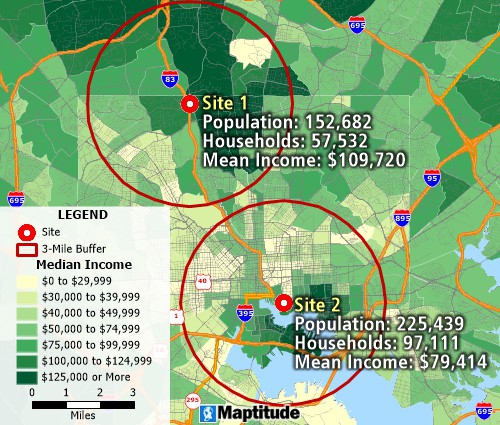
Use the included demographics to estimate populations
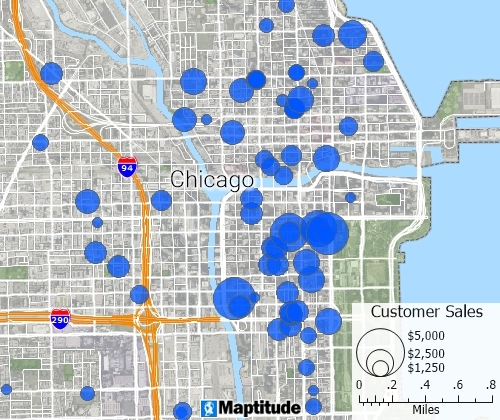
Create pin maps by address, postal code, coordinate, and more for unlimited numbers of records
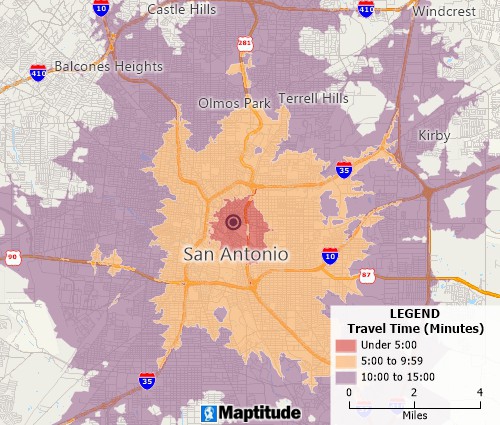
Determine drive-time or distance rings at any interval
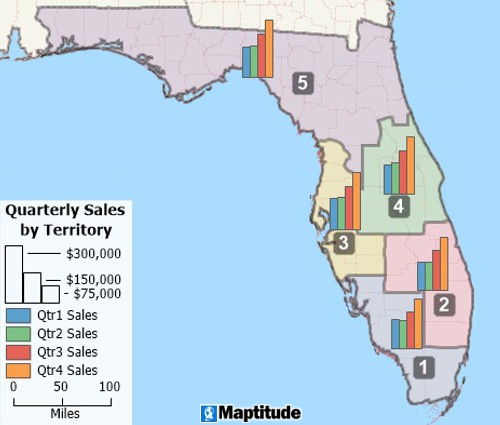
Build custom territories based on areas, proximity, or drive time
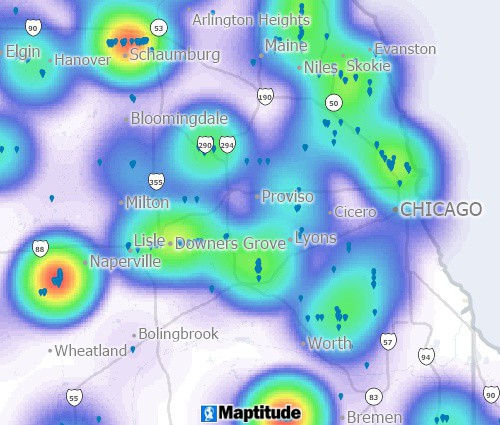
Identify weighted concentrations of features and over- and under-served areas
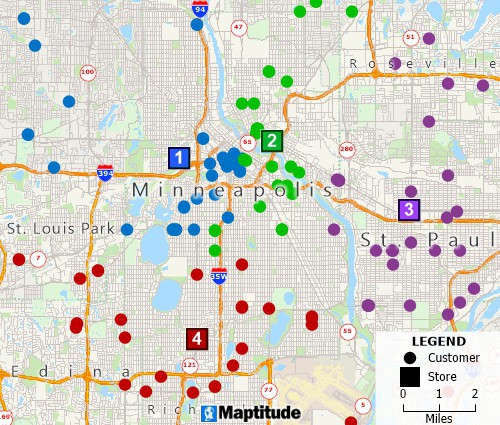
Filter features based on location and geographic attributes as well as conditional data attributes
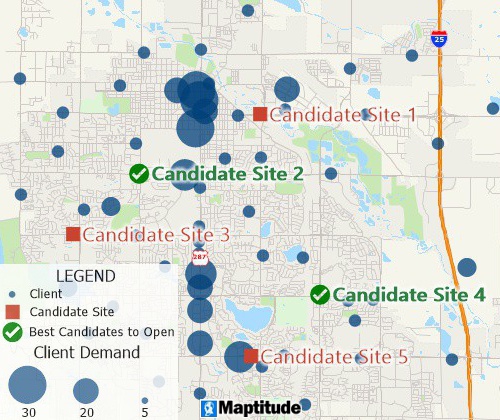
Facility location mapping tools can find suitable locations for expanding your business
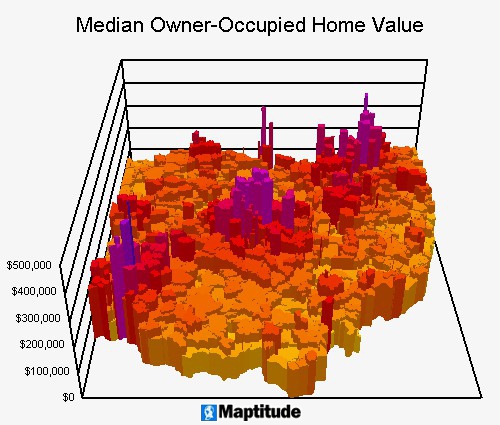
Customize feature styles, heat maps, charts,
choropleth maps, 3D maps, and more
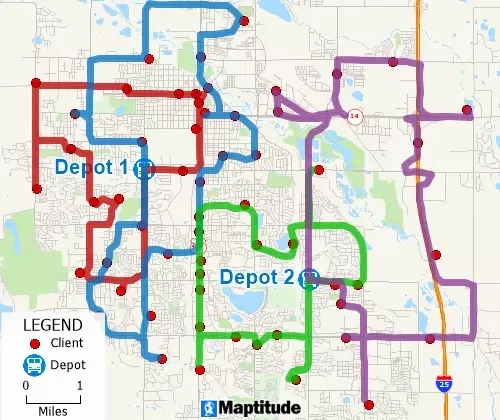
Optimize routes for several vehicles needing to reach many destinations for deliveries and pickups in fixed time windows
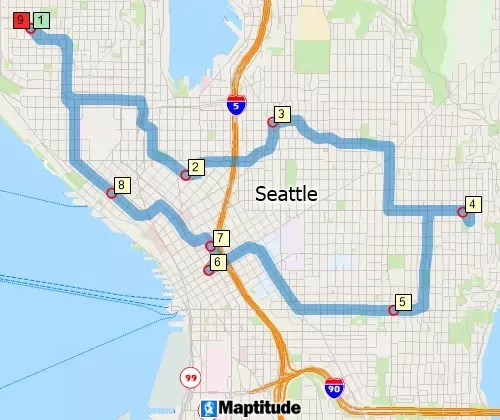
The shortest path calculations allow for minimizing the cost of the path as an ordered/unordered route
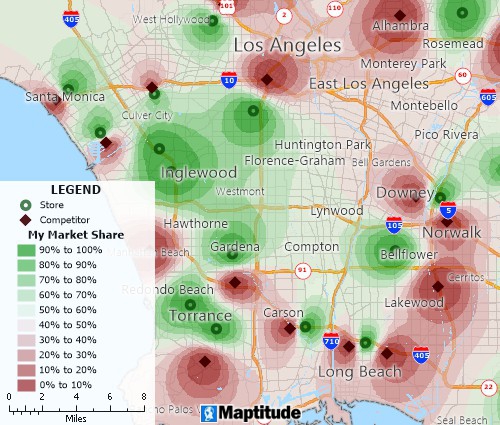
Determine trade areas and identify valuable sites

Mapping tool for locating businesses and competitors
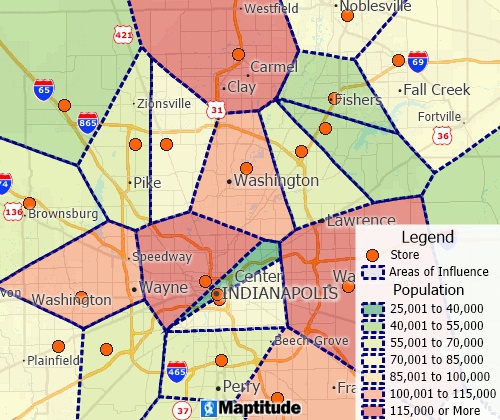
Thiessen polygon/Voronoi diagram map tools can create straight-line distance territories
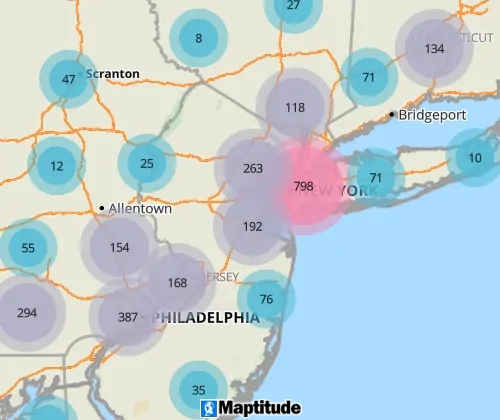
SaaS applications such as Maptitude Online allow you to share your geographic data as device independent and mobile-friendly interactive maps.

Drive time radius maps show the catchment areas of facilities
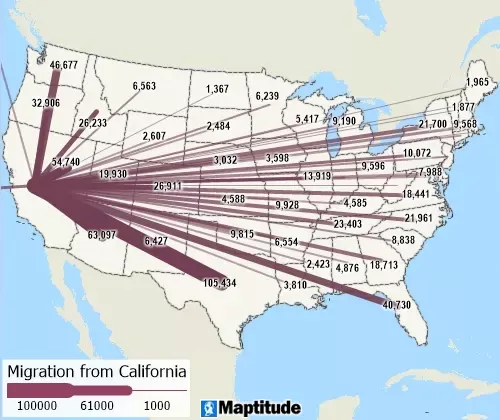
Desire lines (also known as spider diagrams) allow the visualization of flows

GPS support includes the ability to read/animate/import GPS data and create line and point layers from GPS data
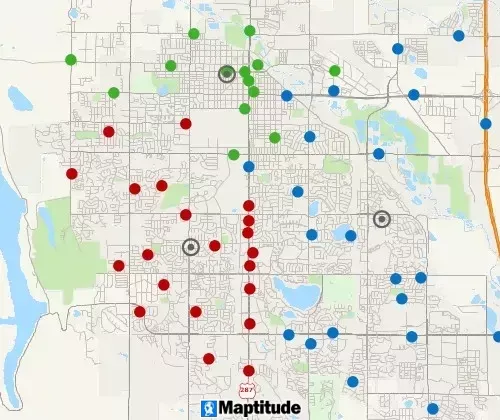
A clustering tool groups points or areas into compact clusters, while placing optional constraints on the clusters such as maximum size or a balanced total field, such as Sales or Population
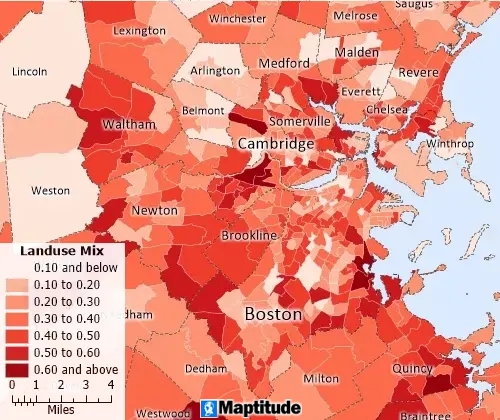
Measure walkability and land use mix, to assess equitable access to services, amenities, and jobs
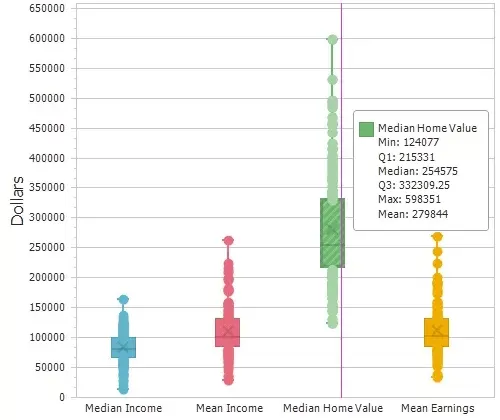
Compute summary statistics (sum, min, max, mean, standard deviation), compute spatial autocorrelation, and create box plots, histograms, and radar charts
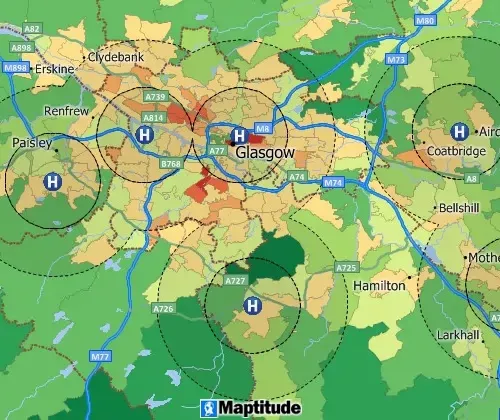
Circular buffers/bands for analyzing proximity
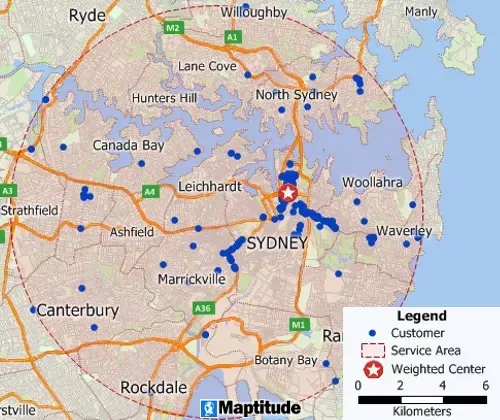
Weighted center calculations allow the identification of centers of "gravity" among points
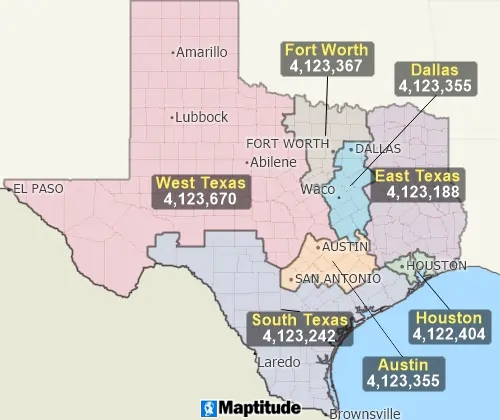
A balancing tool automatically creates territories that are balanced by a specific demographic
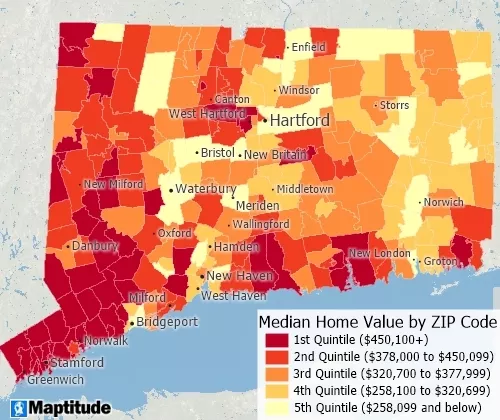
Classify data with quantiles, equal weight, equal interval, standard deviation, nested means, arithmetic or geometric progression, optimal breaks, categories, and manual classification
Free Trial
Request a Demo
VIDEO: Learn what Maptitude mapping software can do for you
Easy to use mapping software
Maptitude is an intuitive and Wizard-driven mapping software that
streamlines your business development tasks. Answer a few simple
questions and Create-a-Map Wizard™ makes presentation ready maps for
any area from local, to national, and international. With a few
clicks of the mouse, MapWizard® automatic mapping technology helps
you map and visualize your data and to create thematic maps where
each element can be customized, including colors, styles, and
labels.
Once you understand the patterns hidden in the numbers, share
your maps to tell your stories. Create
map reports and images for presentations. Copy and paste your
maps into applications such as Office, print them, or produce
wall-size posters. You can also upload your analysis to
Maptitude Online to share with others or to publish on the web.
Maptitude mapping software starts at only US$695 and includes a FREE country
package of GIS data ($595 value*) that comes with
everything you need to immediately start benefiting from the power
of location intelligence. Access up-to-date streets, addresses, and
postal boundaries, and pin-map (geocode) unlimited numbers of
locations. Real travel time data is used for computing routes and
drive-time rings, better reflecting the reality of your markets.
Extensive
demographics, business, and point-of-interest (POI) data are
included.
Maptitude will meet your needs whether you need desktop
GIS
software with secure off-line data storage or if you require an
online mapping platform. Maptitude is also the only map software
that does not require a subscription!
Free Trial
Request a Demo
Maptitude Mapping Software Frequently Asked Questions:
What is mapping software?
Mapping software,
particularly in the context of
Geographic Information Systems (GIS), refers to
software programs or functionalities that enable the
creation, manipulation, and analysis of spatial
data. These tools allow users to visualize and
understand geographic patterns, relationships, and
trends by transforming tabular or geographic data
into intuitive and revealing map visualizations.
Examples of mapping tools in GIS include geocoding,
analysis tools, and geoprocessing, which help users
communicate information about space and location
efficiently by reducing large volumes of data into
clear visual presentations.
Mapping software provides features to
transform raw location-based information into clear,
easy-to-understand visual maps. These tools help
businesses and organizations improve operational
efficiency and support strategic planning across
many industries, including retail, logistics, and
business development. By visualizing geographic
data, mapping software enables more informed
decisions and better resource management.
What other software or services does Maptitude
mapping software integrate with?
1. Most geospatial,
image, and table formats
2. You can connect
to external service APIs such as Microsoft
Bing, HERE, what3words, and Google Maps to
geocode, analyze driving, public transportation,
or walking travel times, or real-time travel by
arrival time, departure time, and date.
3. The GISDK
included with Maptitude has more than 850
GIS functions which can be called from Windows
applications written in C# or any other .NET
language, R, and Python.
4. Map background
tiling services from USGS, OpenStreetMap, and
other web imagery sources.
5. The Maptitude
Google Maps toolbar allows you to see your
current Maptitude map location in any of the
different Google Maps views including Street
View.
What types of maps can be created with Maptitude?
Maptitude supports a wide
variety of map types to meet different business
and analytical needs. Users can create:
These map types help
organizations better understand their
operations, customers, and opportunities at both
local and global scales.
Free Trial Request a Demo
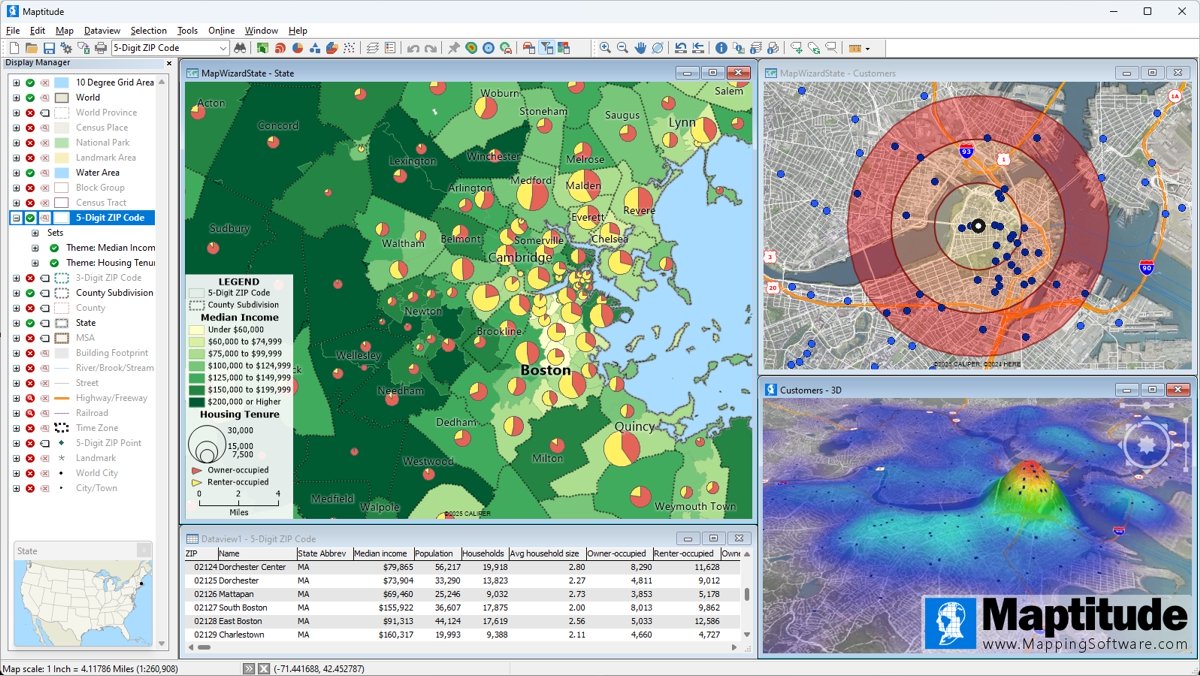


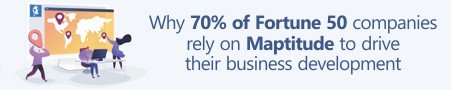
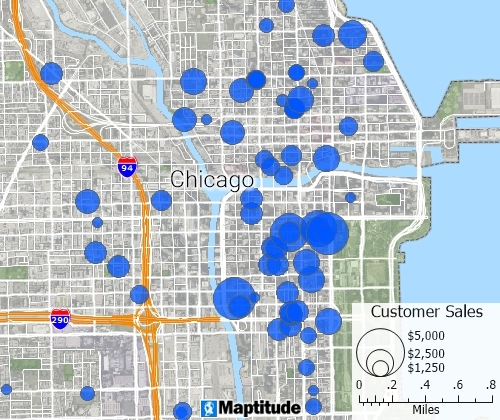
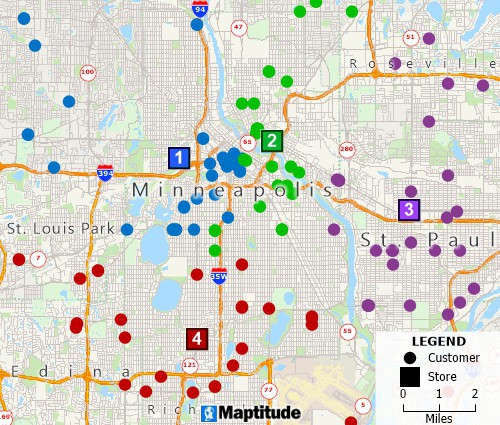
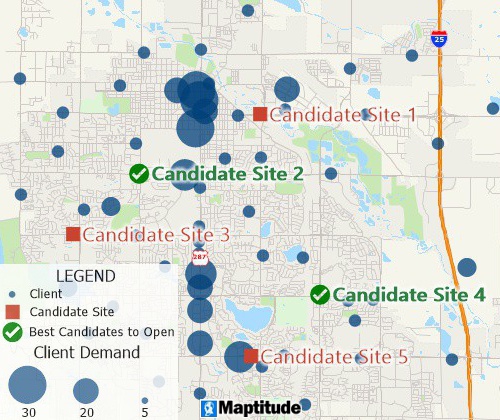
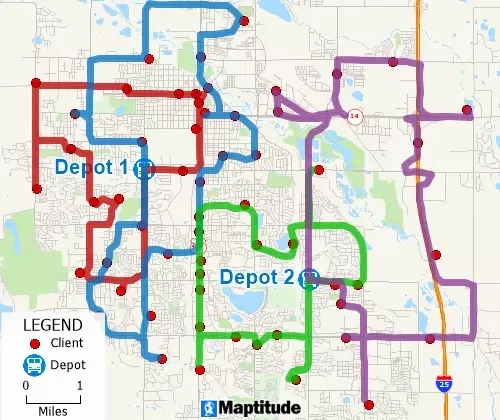
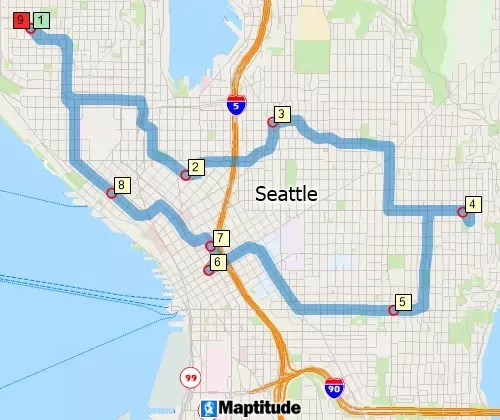
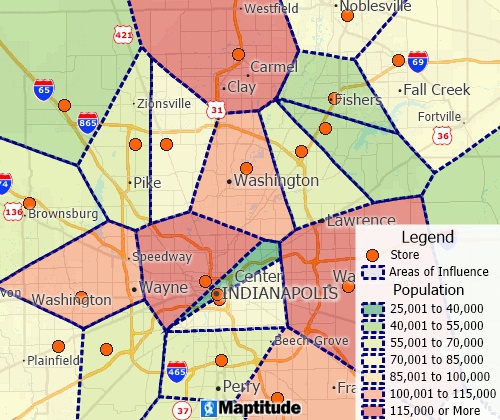
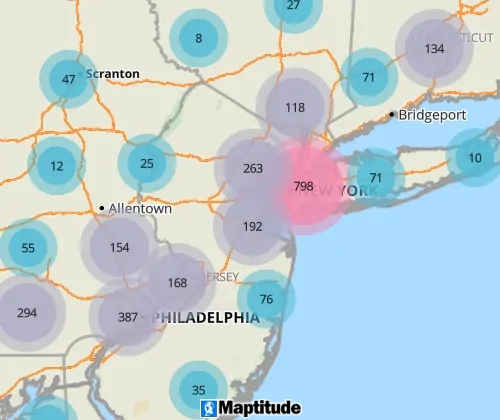

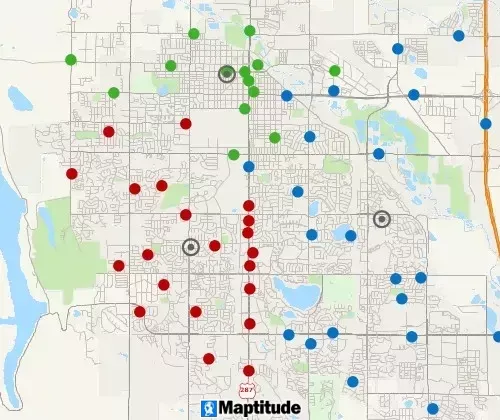
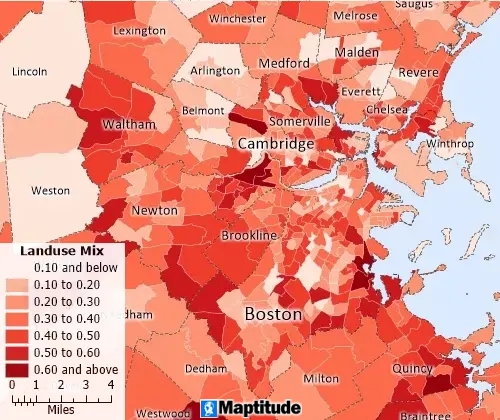
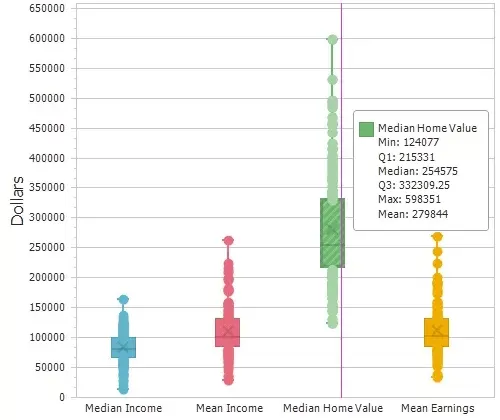
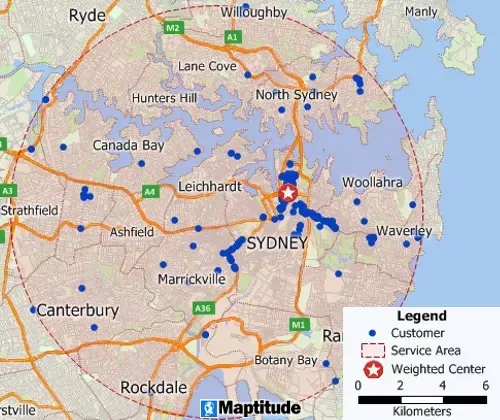
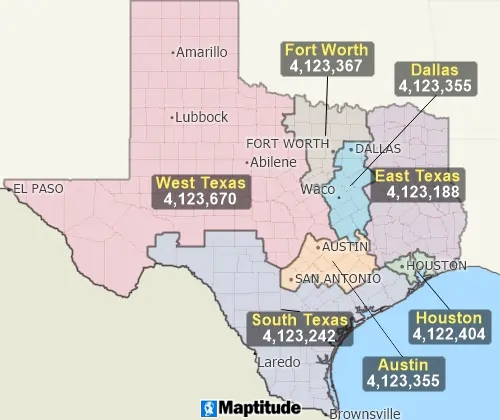
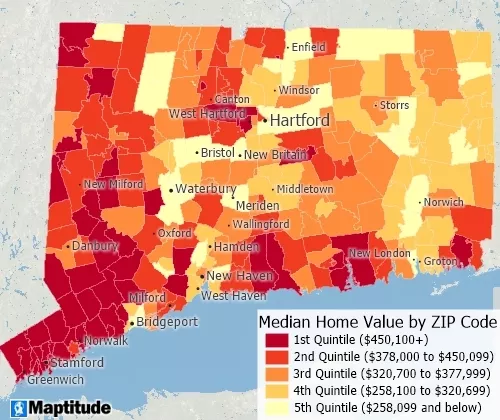
 Check out our G2 Reviews
Check out our G2 Reviews