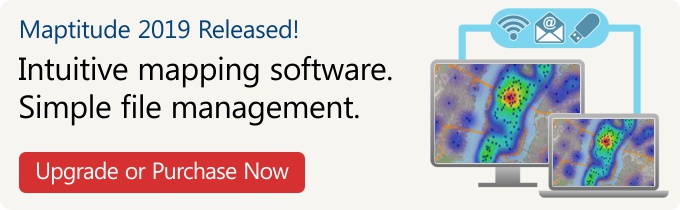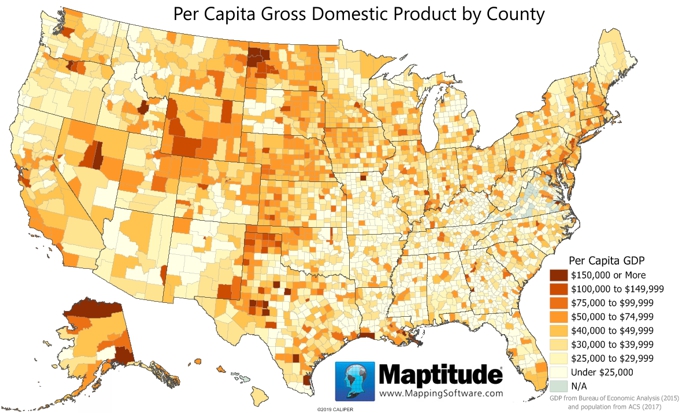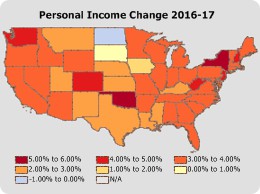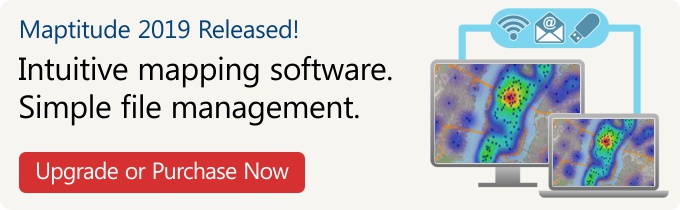 You will quickly find the cost savings and opportunities hidden in your data |
Maptitude 2019 has new premium data, adds new features for MapPoint users, and allows you to save and share your maps as a single document.
|

|
“We are able to do things with Maptitude that we had not dreamed of doing before (using MapPoint and Territory Mapper). There are so many possibilities, that you can easily create a mapping solution that perfectly meets the need of your business model.”
Matt Ardoin
Operations Manager, Great Direct Concepts |

|
“Tried Maptitude out looking for a simple mapping software, and got so much more. Definitely worth the purchase. The support team is above par and are always available for any question.”
Tania Bourque
Technical Services Analyst, Mabe Canada |
|
Data
New data sets for the USA, UK, Canada, and Australia provide access to the most up-to-date geographic information available. Now included for the USA are 18 new columns covering personal income, number of unique households, and the value of all goods and services produced in an area. More...
Enhanced Data Sharing
Maptitude 2019 now includes one of the best features of Microsoft MapPoint, the ability to share and save your work using a single document! Maptitude 2019 can compress all of your windows, tables, and map layers into a single file for sharing. In addition, you can autosave and file lock your workspaces to protect your work and prevent accidental overwriting. More...
MapPoint
Maptitude can open your Microsoft MapPoint and Streets & Trips files, making Maptitude the ideal replacement for these discontinued products. Maptitude 2019 imports waypoints directly into the Routing Manager along with settings such as arrival and departure times, and also supports MapPoint shapes/lines/text and the ability to modify them. More...
|
|
|
Featured Map:
Per Capita Gross Domestic Product (GDP)
(New Maptitude 2019 Data!)
|
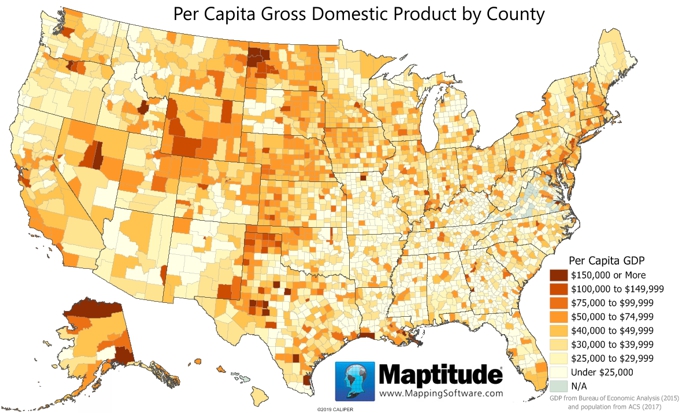
|
» More about this map and other featured maps
|
Tech Tip:
How do I Learn to Use Maptitude
2019? |
|
|
Maptitude continues to provide numerous ways to get you started with the software. There is a brand-new online Learning Portal. New and revised tutorials are incorporated into the Maptitude Help.
In addition, a variety of comprehensive learning materials including videos and live or pre-recorded training webinars are available. The training videos run in all browsers, with playback settings, as YouTube videos.
The Maptitude Help (Help > Maptitude Help) has been redesigned to be viewed within a web browser, with a modern browser-based interface.
Maptitude 2019 includes a Windows Microsoft Office style question mark icon on most windows. Clicking this will take you to the relevant section of the Help. You can also hover over any menu item and click F1 to access the updated Help.
|
|
|
|
|
Tricks & Tips:
How do I open maps of the new U.S. demographics in Maptitude 2019? |
|
|
From the Maptitude 2019 Home Window, choose New demographic map to display the Map Library.
The new Maptitude 2019 maps are:
• Personal income (county and state)
• Change in personal income (state)
• GDP (total, goods, services, government), per capita GDP, and change in GDP (county)
For example, you could choose the County Economic & Housing Profile category, choose GDP as the map you want, and click OK to produce a map of the value of all goods & services produced by county.
|
|
|
Learning:
Training: May 14-16, 2019 • Newton MA, USA • Details | Register
Webinars: Schedule and archive
Videos: Maptitude 2019 Videos
Other free mapping and learning resources
|
|
|
| International Mapping:
 |
|
|
|