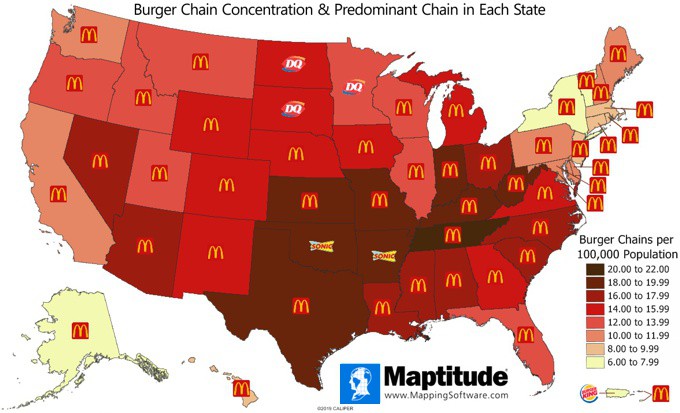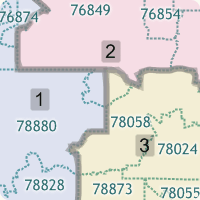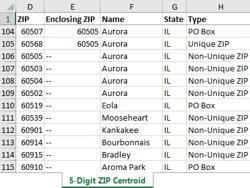Maptitude 2019 Upgrade Amnesty Pricing: US$395 |

Don't know which version of Maptitude you have? Contact us to check on your eligibility. The original media/software and user are not required to upgrade.
Maptitude 2019 is a major new release. Stop using outdated information and get the most detailed and accurate
data and demographics ever included. Limited offer: Valid until June 30, 2019. Restrictions Apply. Valid for desktop licenses older than Maptitude 2017.
|
| Maptitude Testimonials |
| Maptitude is competitively priced and easy-to-use business mapping software. At only a fraction of the cost of comparable systems, Maptitude provides effective pin mapping, geo-locating, drive-time analysis, store locating, and sales territory management. You can use a wealth of geographic and demographic data with your own customer/competitor information, with up-to-date streets, postal/ZIP Codes, and Census statistics at your fingertips for use in your work. This month we share two recent testimonials from customers who love Maptitude: |
|
|

|
“I was in a bind when MS retired MapPoint. I discovered Maptitude in 2009 and have been using the software since then. Once you take time to use the various features, it becomes a joy to use when evaluating different market conditions/situations. I do enjoy using this software. Never had an issue with the support team; and I highly recommend attending a training class or participating in a webinar to learn as much as possible.”
Rocco A. DiAntonio, Jr.
Area Dealer Network Development Manager at Porsche Cars North America |

|
“This system was awesome. I used to use it at a print and mail shop I worked at. We would upload mail lists and select data from the map to target areas for advertising. We also integrated it with custom inhouse software. It was really easy to use as well. If you can use Excel or Word, then you can use this. Just awesome!”
Anthony Amolochitis
Owner, Blamotech LLC |
|
Featured Map:
Burger Chains in the USA (Free Maptitude 2019 Data!) |
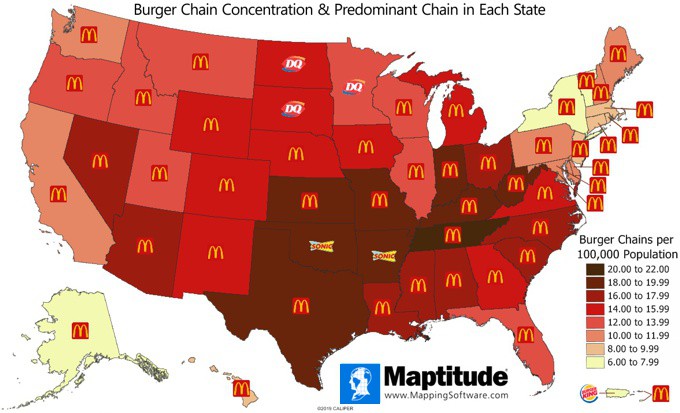
|
»
More about this map and other featured maps
|
Tech Tip:
How do I update my territory layer to use the latest Maptitude 2019 ZIP Code boundaries? |
|
|
If you have created a territory layer using the Territory Manager and a previous vintage of the ZIP Code layer you may want to update your territories using the new postal geography. Maptitude 2019 makes it easy to move your territory layer over to the new and updated ZIP Code boundary layer.
This Tech Tip shows how to work with the Territory Manager in Maptitude 2019 to either change your territory boundaries to match the new ZIP Codes or to keep your territory boundaries as they are and assign the new ZIP Codes to the territories they are now in.
» Learn How Here
|
|
|
Tricks & Tips:
How to list ZIP Codes in Your Export to Excel Reports |
|
|
Maptitude 2019 allows you to export a list of the ZIP Codes in your ring/radius, drive-time ring, or drawn area.
Choose Tools>Reports>Settings, check the Allow me to choose the layers included in the report box, and click OK. In the Display Manager, right click on "5-Digit ZIP Centroid" and choose Show Layer.
Now, when you right-click on a drawing item and choose Export to Excel, or when you change the working layer and choose
Tools>Reports>Export to Excel, you will be able to choose whether you want ZIP Codes included in your report.
|
|
|
|
Learning:
Training: May 14-16, 2019 • Newton MA, USA • Details | Register
Training: October 8-10, 2019 • Newton MA, USA • Details | Register
Webinars: Schedule and archive
Videos: Maptitude 2019 Videos
Other free mapping and learning resources
|
|
|
| International Mapping:
 |
|
|
|