|
|
Maptitude
Data Product:
ZIP Codes (USA) Now with Future Population and Disposable Income!
|
|
Do
you make business decisions based on postal data? The
ZIP Code data is refreshed quarterly to ensure that
you are using up-to-date nationwide US Postal
Service definitions and now allows you to target areas
by growth and disposable income.
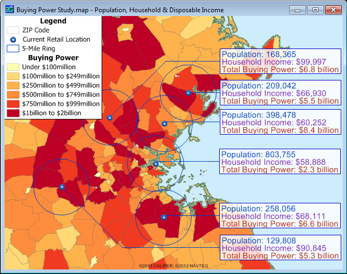
The ZIP
Code product contains:
| • |
New demographic projections for 2015 and 2020
covering population, age, race,
gender, and ethnicity.
|
| • |
New 2010
total buying power, broken out by
male- vs. female- owned or rented housing. Buying power is
the total personal income of residents that is
available, after taxes, for spending on virtually
everything they buy, including goods and services. It is
also called "disposable income."
|
| • |
A nationwide area database
with ZIP Codes for all 50 states, the District of Columbia, Puerto
Rico, and the territories with the latest (July 2013) postal
revisions.
|
| • |
A point database of ZIP
Code centroids and 3-digit ZIP Code Areas for the entire country.
|
| • |
Demographic data at no additional cost, including more than 400 fields
from the 2011 ACS and 2010 U.S. Census for population, age, marital
status, education, occupation, industry, race, income, housing
values/ characteristics/ loans, rentals vs. owners, gender,
Hispanic origin, mode of travel, and households by type.
|
| • |
2009 ZIP Code
Business Patterns (ZBP) NAICS codes,
with the number of businesses by
detailed industry type (retail,
finance, etc.), the number of
employees and annual payrolls, and a
classification of rural-urban
commuting characteristics.
|
Price: US$250.
Order online at the Caliper Store Now or call Maptitude
Sales (USA) at +1 617-527-4700.

|
|
|
Maptitude Classroom Training:
Limited Availability!
Maptitude 2013 Training:
 Boston, MA /
Boston, MA /
 London, England
London, England |
|
 The
next scheduled instructor-led training courses will be
October 21-23 in Boston MA (USA) and
December 16-17 in London, England (UK). Advance
registration is required. The
next scheduled instructor-led training courses will be
October 21-23 in Boston MA (USA) and
December 16-17 in London, England (UK). Advance
registration is required.
The new and updated curriculum reflects
the features in Maptitude 2013.
Space is limited, so
register online as soon as possible.
If you have any questions, please call Maptitude
Training (USA) at +1 617-527-4700, or send
an e-mail to
sales@caliper.com.
|
|
|
|
Caliper also offers several training options:
•
Instructor-led classroom training
•
Private training
•
Web-based training
•
Free Learning Resources
•
Free Mapping Software Webinars
|
|
|
|
Free Mapping Resources: |
|
This month's free resource is a new
Advanced Geocoding Techniques
Webinar
video hosted by an
expert Maptitude trainer. The webinar
covers how to use the Locate
commands to map as
many of your locations as
possible and includes a Q&A
session.
|
|
| |
|
|
| |
International News:
Updated Country Packages:
Ireland |
|
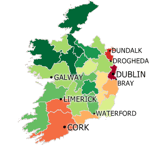 Caliper is excited to announce that the
Country Package for Ireland has had a significant update
of the geographic information included! The product includes a wealth of data and functionality
unavailable in any other software. Caliper is excited to announce that the
Country Package for Ireland has had a significant update
of the geographic information included! The product includes a wealth of data and functionality
unavailable in any other software.
Maptitude ships with one country of your choice (see
complete list), and additional Packages can be purchased
separately for US$595.
You can now seamlessly switch
among the countries you have
purchased, which refreshes the
Maptitude interface with country-specific tools such as those for
creating maps, finding locations, pin mapping (geocoding), and routing.
If you have
any questions, please call Maptitude Sales (USA) at +1
617-527-4700, or send an e-mail to
sales@caliper.com.
|
|
| |
Did You Know?
Locate by Postal Code |
|
 The
Locate by ZIP
Code command
(or Locate by Postal
Code command
depending on your country
package) uses
postal codes in your data to
map the locations inside
postal code areas, or
at/near postal code points. The
Locate by ZIP
Code command
(or Locate by Postal
Code command
depending on your country
package) uses
postal codes in your data to
map the locations inside
postal code areas, or
at/near postal code points.
If your database has address
information, locating by address
will give you street-level
accuracy, but it will require extra
time. On the other hand, if you
want to make overview maps or if your database does not
contain street address
information, then
locating by postal code
will give you more than enough
accuracy. It is also ideal for
locating records for which you
only have a post office box address. For information on
using Locate by
Postal/ZIP Code,
see the Tech Tip below.
|
|
| |
You need the newest maps, the latest demographics,
and the fastest, most
intuitive Maptitude!
  |
|
|
Maptitude Spotlight:
Using
Outdated Data & Technology? Upgrade to
Maptitude 2013!
|
|
 Users of Maptitude 2012 and Maptitude
6.0 can still get our US$395
reduced upgrade pricing. This
deal
saves you US$300! Upgrade now to avoid
being caught out by using last year's
features and data. Users of Maptitude 2012 and Maptitude
6.0 can still get our US$395
reduced upgrade pricing. This
deal
saves you US$300! Upgrade now to avoid
being caught out by using last year's
features and data.
Also, each US order will include a free US
ZIP Code update: a US$250 value! The
combination of the offer and free data saves
you US$550!
Maptitude 2013 is a major new release.
Upgrade to get the most detailed
and accurate
data and demographics ever included.
For pricing and ordering information
please visit the
Mapping Software Store, e-mail
Maptitude Sales, or call U.S. Sales
at +1 617-527-4700.
Limited Offer: Valid for Maptitude 6.0
or later.
Restrictions Apply.

|
Tech Tip:
Using the Locate
by Postal/ZIP Code Tool |
|
Often you may have customer data that contains
ZIP/Postal codes without addresses. One way you can use your data
with Maptitude is to locate your data on a map by
creating a new layer that contains a point for every
record in your table. In this case you could use the
Locate by Postal/ZIP Code command
to locate your data.
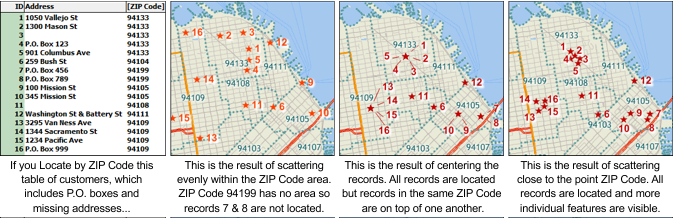
The
following steps illustrate how to use the different
settings available to locate your postal data:
-
Open
a table of the records that you want to locate, or
choose a working map layer that has unfound
records.
-
Choose Tools-Locate-Locate by Postal/ZIP
Code
-
Choose whether to locate all records or a selection
set filter (such as "Address Not Found").
-
Choose a field that has unique IDs for each record.
-
Choose the field that contains the ZIP/Postal Codes.
If the ZIP/Postal Code field contains more than just
the postal code (for example, street address and
postal code, or city, state, and postal code),
Maptitude will pick out the postal code
automatically and ignore the rest of the
information.
-
Choose how to place the records. You can choose to
place each record centered at or around the matching
post office/point location, or to locate each record
scattered within the corresponding postal area. Keep
in mind the following:
-
If your
database has records that share a common postal
code, spreading them out lets you see each
individual point on the map.
-
If your selection is a filter on P.O. Box
locations, centering them will place your
records at the corresponding postal point
location
-
If you choose to locate records centered or
scattered around the Postal/ZIP Code point, you will typically get a
higher match rate because there are more
points than areas due to PO
Boxes and unique postal codes for certain
businesses and other facilities such as colleges
and military bases.
-
Click OK. If Maptitude displays the
Save As dialog box, type a file
name for the layer to store the new points, and
click Save.
Maptitude locates the records and displays a message
summarizing the results. Maptitude also displays the
locations in a point layer on a map, and creates a new
selection set filter called "Postal/ZIP Codes Not Found" for any
records that could not be located. If you used the
Scattered Evenly inside the area
option, you can repeat the
above steps and choose one of the other methods to locate
the additional Postal/ZIP Codes.
|
Featured Maptitude Maps:
Diffusion of Wal-Mart Stores
by Decade |
|
This month we showcase a map created by Lucas Mapping
Solutions showing the spread of Wal-Mart stores across
the United States by decade from the 1960s to 2000s.
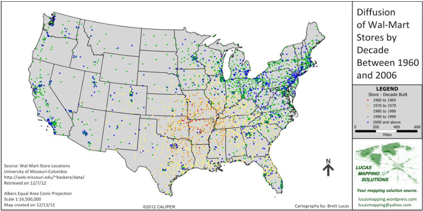
(Maps: Lucas Mapping Solutions, 2012)
More Featured Maps...
If you would like to see your maps showcased here, please
contact
Caliper.
|
|

