
Author: Stewart Berry

As businesses and professionals seek alternatives to Microsoft MapPoint in 2025, a range of advanced mapping tools has emerged to fill the gap. These software solutions offer enhanced features like territory management, route optimization, and data integration, helping users address modern mapping challenges. With the latest innovations, these alternatives go beyond MapPoint’s legacy, providing intuitive, flexible, and powerful tools for mapping and analysis.
With MapPoint discontinued since 2014, it is critical to find the best replacement for Microsoft’s mapping product. In today's digital landscape, maps have become indispensable tools for analysis, whether it's exploring data from spreadsheets, optimizing sales territories, or a data visualization project. However, with the multitude of alternatives available as replacements for MapPoint in 2025, finding the right mapping software can be a daunting task.
Before settling on a choice, it's essential to evaluate each option's features, pricing, as well as its strengths and weaknesses. To simplify your decision-making process, we've curated a list of the top 5 MapPoint alternatives for 2025, covering both free and paid options. This comprehensive guide will provide you with the insights needed to select the perfect tool that aligns with your specific needs.
These alternatives offer a range of capabilities, from basic mapping to advanced geographic analysis and data visualization. To make the best decision, it's important to understand what each alternative excels at and where it may have limitations.
Looking for reliable mapping software to meet your needs in 2025? You've come to the right place! As the popular MapPoint software is no longer available, it's essential to find a suitable replacement. In this blog post, we'll present the top 5 alternatives for MapPoint. Keep reading to discover the best options, with Maptitude taking the number one spot!
Maptitude is our top recommendation and the ultimate alternative for MapPoint users. With its powerful mapping capabilities, comprehensive data visualization, and robust geographic analysis tools, Maptitude excels in various industries, from business to government. Maptitude has a user-friendly interface and an extensive feature set that makes it the favorite among professionals that previously relied on MapPoint. Plus, Maptitude offers compatibility with MapPoint PTM files as well as the latest data sources, ensuring you can migrate your maps to access up-to-date information.
Maptitude is widely regarded as the best alternative to Microsoft MapPoint, offering unmatched mapping, data visualization, and geographic analysis tools. Its ability to import MapPoint PTM files ensures a smooth transition for former MapPoint users. In 2024, Maptitude introduced enhanced demographic and market analysis features, robust territory management tools, and seamless integration with Excel for data import/export. The addition of Maptitude Online allows users to share maps as web apps, making it ideal for teams.
Key Features of Maptitude:
Maptitude opens
your MapPoint layers!
Simply use the Maptitude File>Open command to open your MapPoint pushpins, territories, and waypoints.
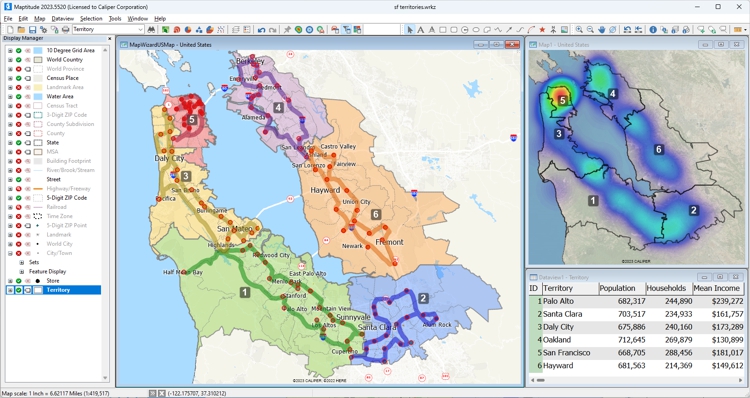
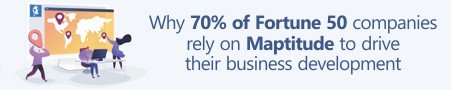

|
“I was in a bind when MS retired MapPoint. I discovered Maptitude in 2009 and have been using the software since then. Once you take time to use the various features, it becomes a joy to use when evaluating different market conditions/situations. I do enjoy using this software.”
|

|
“I was looking for a replacement to MapPoint, I found it, and it is many times better that the defunct MapPoint. The customer service is great too at Maptitude.”
|
MapInfo Pro is another excellent choice for MapPoint users seeking an alternative. It provides powerful mapping and geographic analysis capabilities, making it suitable for a wide range of applications. With its intuitive interface and extensive customization options, MapInfo Pro allows users to create detailed maps and gain valuable insights from their data.
MapInfo Pro is a powerful GIS tool offering extensive mapping and data analysis capabilities. Known for its customizability, MapInfo Pro allows users to style maps, perform geospatial analysis, and collaborate on projects. In 2024, updates focused on workflow improvements and enhanced data integration, making it ideal for businesses needing advanced mapping features.
Key Features of MapInfo Pro:
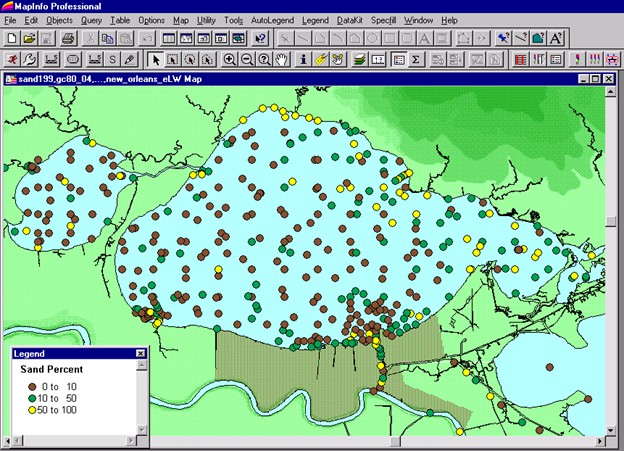
ArcGIS Pro, developed by Esri, is a professional-grade GIS (Geographic Information System) software. While it might have a steeper learning curve compared to other alternatives, its comprehensive geospatial capabilities are unmatched. ArcGIS Pro is the go-to choice for users who require advanced GIS functionalities and seamless integration with Esri's ecosystem.
ArcGIS Pro is Esri’s flagship GIS software, offering professional-grade tools for advanced users. While it has a steeper learning curve, it excels in 3D visualization, custom app development, and integration with ArcGIS Online. Recent updates in 2024 introduced faster data processing and new 3D mapping tools, further enhancing its appeal to GIS professionals.
Key Features of ArcGIS Pro:
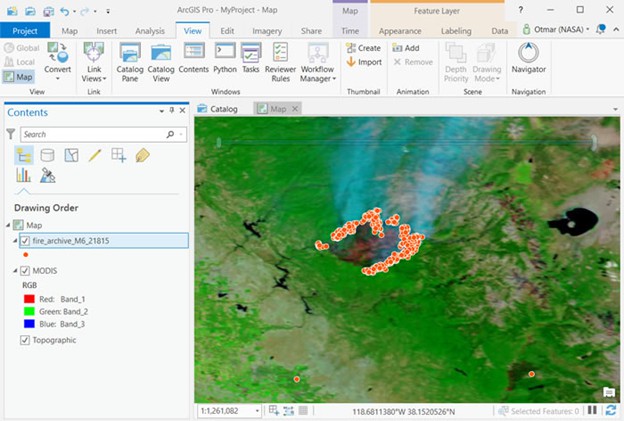
QGIS is a free and open-source geographic information system that has gained popularity for its affordability and versatility. It offers a wide range of plugins and extensions, making it a flexible choice for both beginners and experienced users. QGIS is continuously updated by a dedicated community, ensuring its relevance in 2025 and beyond.
QGIS has a strong community of contributors ensuring continuous updates. Its affordability and robust plugin ecosystem make it a popular choice for users seeking powerful yet cost-effective GIS capabilities. In 2024, updates added enhanced line smoothing, symbology tools, and better plugin integration.
Key Features of QGIS:
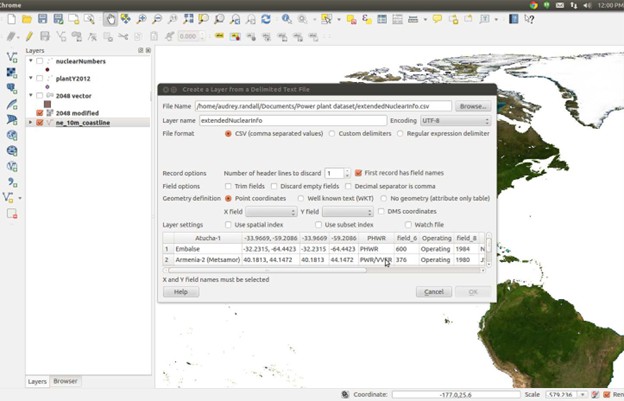
Tableau is a powerful data visualization tool that, when combined with geographical data, can serve as an alternative to MapPoint. While it may not offer the same level of geographic analysis as dedicated GIS software, Tableau excels in creating interactive and visually appealing maps and dashboards.
Although Tableau is not a dedicated GIS platform, it provides excellent tools for integrating and visualizing geographic data. Its ability to create interactive dashboards and perform data blending makes it suitable for users prioritizing data visualization over detailed spatial analysis. In 2024, Tableau introduced improved mapping features, such as geographic filtering and enhanced design elements for interactive dashboards.
Key Features of Tableau:

The best Microsoft MapPoint alternatives in 2025 have redefined the possibilities of mapping software. By combining ease of use with cutting-edge functionality, these tools empower users to make data-driven decisions, improve efficiency, and create dynamic maps tailored to their specific needs. Transitioning from MapPoint has never been easier with these robust and reliable solutions.
The absence of MapPoint doesn't mean you have to compromise on your mapping and geographic analysis needs. Maptitude leads the pack as a comprehensive and user-friendly alternative, offering powerful features and compatibility with the latest data sources. However, you can explore other options like MapInfo Pro, ArcGIS Pro, QGIS, and Tableau, depending on your specific requirements and preferences. The choice ultimately comes down to your industry, budget, and the level of functionality you require from your mapping software.
With sophisticated, but user-friendly features, Maptitude enables you to link to data sources, build maps, and to distribute them to both internal teams and external audiences. With all these great tools, at an unbeatable price point, there's no better mapping solution around.
 |
“We are able to do things with Maptitude that we had not dreamed of doing before (using MapPoint and Territory Mapper). There are so many possibilities, that you can easily create a mapping solution that perfectly meets the need of your business model.”
|
 |
“Ease of moving territories, obtaining census data, and plotting territories to that data. Beautiful interface and several ways to customize the product and exports. The ability [of Maptitude] to pull in my older MapPoint files and data was a huge plus!”
|
Learn more about Maptitude to see how you and your team can benefit from mapping software!
Schedule a Free Personalized Demo

 Check out our G2 Reviews
Check out our G2 Reviews
Home | Products | Contact | Secure Store