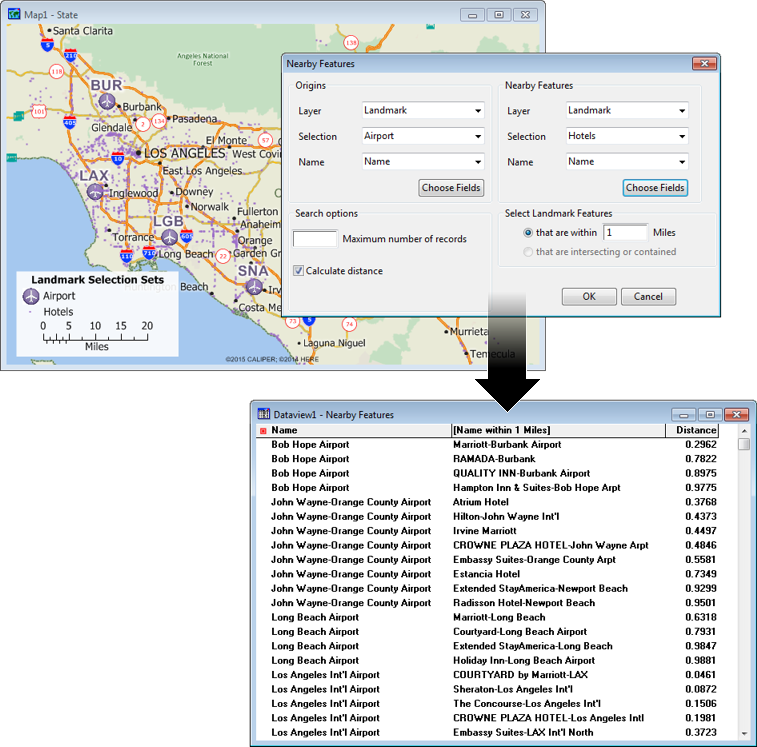In current versions of Maptitude please use Tools>Routing &
Directions>Distance and Travel Time Tables instead of this
add-in.
The Nearby Features Add-In provides an easy way to find all those
locations within a specified straight line (“as the crow flies”) distance of
other locations and create a table with the results. This is particularly useful,
for example, if you want to find all the
customers or competitors within some distance of one of your stores.
To install:*
- Download and install a
free trial of Maptitude mapping software, or use your own
license of desktop Maptitude.
- Download the file
NearbyFeaturesAddin.exe.
- Open the file or choose the Run command from the Start menu, and
browse to the NearbyFeaturesAddin.exe file in the folder where you
downloaded the file.
- Click OK and follow the step-by-step instructions to install the
add-in to the appropriate program folder (e.g. C:\Program
Files\Maptitude\)
*NOTE: The Nearby Features add-in works only with latest version
of Maptitude.
To use the Nearby Features Add-In
- Open a map that contains the layer(s) to use and, if necessary, use
the selection tools to select features.
(The example below shows
a map with selection sets of airports and hotels on the landmark layer
that is included with Maptitude.)
- Choose Tools>GIS Developer's Kit>Add-Ins>Nearby Features to open the Nearby Features
dialog box.
- Choose the layer(s) to use for the origins and nearby features,
choose the features to use, and choose a field to identify the records
(ID, name, address, etc.) from the respective drop-down lists.
(The example below shows the settings for finding hotels that are nearby
the selected airports.)
- Enter the maximum distance to consider in the that are
within box. If you are using area layers you can choose to
consider features that are intersecting or contained.
(The example below will find the hotels that
are within 1 mile of each of the airports)
- Optionally you can:
- Click Choose Fields and choose any additional
fields to include in the resulting table
- Specify a maximum number of nearby features
to find for each origin
- Choose whether or not to calculate the
distance each nearby feature is to its origin and include that distance
in the resulting table
- Click OK. Maptitude creates the nearby features
table and displays it.
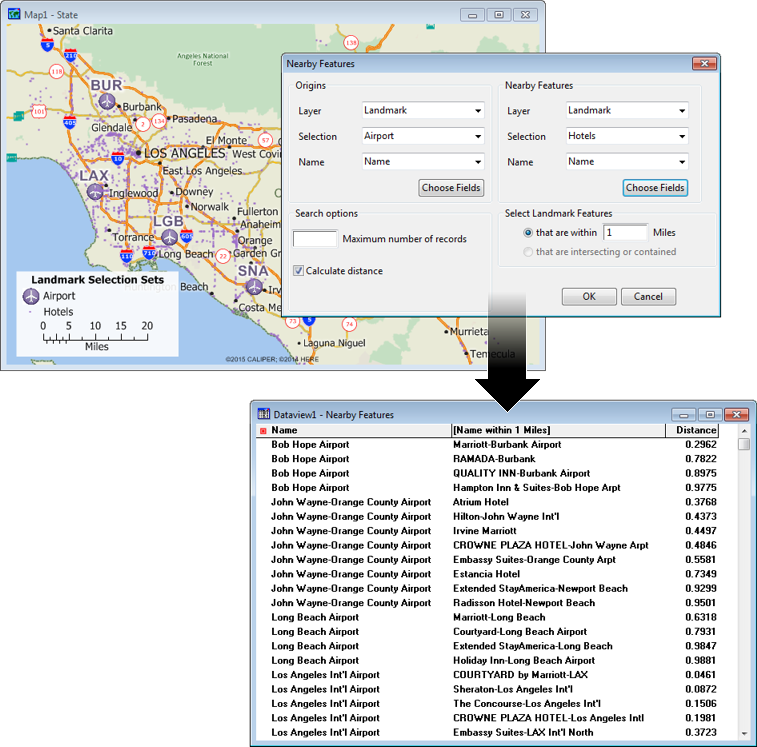
The example above shows the settings for finding all
of the hotels within one mile of selected airports in the Maptitude Landmark
layer. The resulting table lists the origin airports in the first field, the
name of each nearby hotel in the second field, and the distance the hotel is
from its respective airport in the third field.