|
Maptitude is
the Alternative to MapPoint
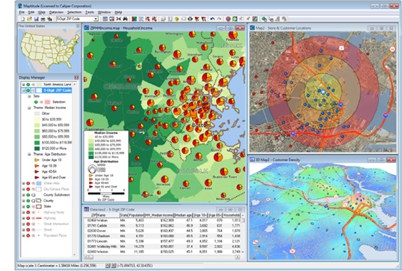 The
flagship Microsoft mapping product,
MapPoint, has been discontinued.
MapPoint was very good at what it
offered such as offline routing and
basic business analytics, and will be
missed by at least some users. The
flagship Microsoft mapping product,
MapPoint, has been discontinued.
MapPoint was very good at what it
offered such as offline routing and
basic business analytics, and will be
missed by at least some users.
MapPoint and Maptitude have provided
location-intelligence tools since the early days of
mapping software, but many MapPoint
users felt neglected due to the two year
update cycle, outdated demographic data,
and limited capabilities. Maptitude,
however, has had major software and data
releases on an increasingly frequent basis.
Maptitude,
developed by US-based
Caliper, is
proud to continue in the space vacated
by Microsoft.
Maptitude is a full featured business
mapping application and is used by many
organizations, including those that don't
want their data stored remotely, or who
need unlimited offline geocoding and
address-matching tools. The Maptitude
customer base also benefits from not
having to pay annual/monthly
subscription fees for cloud services
because they can simply choose a one-off
software purchase. With the departure of
MapPoint, Maptitude (US$695) is the only
value-priced desktop mapping software
player left standing.
With the discontinuation of MapPoint
there will be one significant benefit:
business mapping will no longer rely on
outdated information. When using
Maptitude you will be using new data for
new location-based decisions. Maptitude
has the latest features and
demographics, including the annual
updates to nationwide counts from the
U.S. Census and American Community
Survey (ACS). There are many other
benefits when you use Maptitude as an
alternative to MapPoint, and these are
compared side-by-side
here.
MapPoint Europe and AutoRoute are also
coming to an end. Maptitude can assist
users "across the pond" as well as
across the globe! There are now
20
Country Packages available for Maptitude, and Caliper is excited to be
able to bring the power and flexibility
of our Maptitude product suite to a
global audience and to enable our
customers to make geo-location based
decisions internationally.
The retirement of MapPoint has a
silver lining for your organization: a
migration to Maptitude for more accurate
maps coupled with better location-based
analytics!
|
"I
believe that Caliper's Maptitude
continues to provide more
GIS-related features and more
flexibility in defining and
presenting data and map layers
than MapPoint does."
 Steve
Hendel, Director of
Market Planning, Office Depot Steve
Hendel, Director of
Market Planning, Office Depot
|
|
|
NAFTA Country Packages 50% Off for
One Week Only! |
|
USA, Canada, Mexico Country
Packages Sale
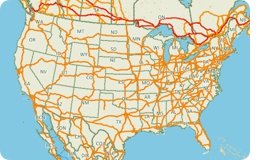 Any company
that owns one of these three
Country Packages can purchase the
remaining two countries with a 50%
price reduction. Any company
that owns one of these three
Country Packages can purchase the
remaining two countries with a 50%
price reduction.
So, for example, customers who
only have the USA Country
Package can add Canada and
Mexico for US$595! This deal saves you
US$595!
If you have any questions,
contact us to check on your
eligibility for this pricing.
Limited Offer: Valid until
August 8, 2014.
Restrictions
Apply.
|
|
|
Featured Maptitude Map:
States
with the Most Movie Theaters Per Person
(USA)
This map, made with Maptitude 2014,
highlights regional variations in
access to movie theaters. States with more
movie theaters per capita are shown taller
and in dark blue, states with fewer
movie theaters per capita are shown lower and
in pale blue.
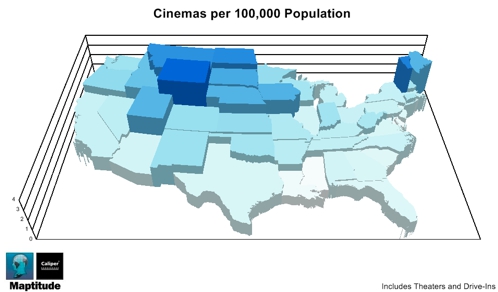
According to the most recent UNESCO
survey, China has climbed from 6th place
in terms of box office revenue in 2005
to 3rd place behind the USA and Japan.
In the USA and Canada, attendance has
actually softened for a decade while
there has been a loss of small theaters
that couldn't convert to digital.
There are many barriers to opening new
cinemas, including the high costs of
purchasing and operating equipment such
as digital projectors, screens and
speakers. Establishing modern
auditoriums is expensive, as is the rent
and utilities costs of a multiscreen
complex.
The US is less likely to see growth in
the total number of theaters but will
have bigger and newer types of cinemas
that boost demand and support increases
in ticket prices. Such trends include
extra-large movie screens, niche genre
or 2nd- or 3rd-run film theaters, and
technologies like 3-D.
Contact Caliper to access extensive map
and business data. Caliper can provide
data such as the cinema totals by state
used here, as well as business counts,
by size, for hundreds of industries.
When used with the Maptitude
2014 USA Country Package you can
create the maps that tell the story your
spreadsheets can't (more...).
»
More Featured Maps
|
"Maptitude 2014 includes Census,
ACS, and FFIEC income data that
saves us many hours of
searching, selecting,
downloading, sorting and
combining data."
Mike Meuser, Owner, MapCruzin |
|
|
Tech Tip:
How do I
identify high growth areas?
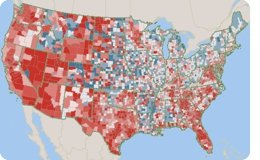 Maptitude
includes a wealth of data that you can
use to create new variables using
the flexible formula building tools
included with the software. For example,
Maptitude provides data on age, race,
gender, and ethnicity for 2010, 2012,
2015 and 2020. By exploring the
differences in these values it is easy
to visualize growth. Maptitude
includes a wealth of data that you can
use to create new variables using
the flexible formula building tools
included with the software. For example,
Maptitude provides data on age, race,
gender, and ethnicity for 2010, 2012,
2015 and 2020. By exploring the
differences in these values it is easy
to visualize growth.
By using the estimates and projections,
you can perform a variety
of analyses including examining where to
invest in housing, determining where to
target new market expansions or market
disinvestment, identify future franchise
sales territories and retail catchments,
and define targets and benchmarks.
»
Learn How Here
|
|
International:
2014 Peru Country Package
Released
 Caliper
is excited to announce the release of
the 2014 Country Package for Peru. The
product includes the latest map updates
for streets, boundaries, towns, and for
comprehensive named landmarks that range
from public facilities to commercial
buildings including shops, restaurants,
and retail stores! Caliper
is excited to announce the release of
the 2014 Country Package for Peru. The
product includes the latest map updates
for streets, boundaries, towns, and for
comprehensive named landmarks that range
from public facilities to commercial
buildings including shops, restaurants,
and retail stores!
»
Contact Caliper Sales
|
|
Tricks & Tips:
Turn Off
Snapping When Moving Labels
 Maptitude
makes it easy to customize the labels
displayed in maps. When
you use the Custom Labels Maptitude
makes it easy to customize the labels
displayed in maps. When
you use the Custom Labels
 tool to move a label, Maptitude will
automatically try to align it to other
previously moved labels. As you move a label,
Maptitude displays a dashed line
indicating the label it will be aligned
to.
tool to move a label, Maptitude will
automatically try to align it to other
previously moved labels. As you move a label,
Maptitude displays a dashed line
indicating the label it will be aligned
to.
There are times when you may not want to
align the label you are moving. For
example, Maptitude aligns the labels
based on the longitude and latitude.
Therefore, depending on the map
projection, the labels may not be
aligned the way you want them.
You can turn off snapping behavior
simply by pressing the Space Bar while
you move a label. You can then drag the
label exactly where you want it to
display.
|
|
|
|
|
|
|
|

