|
|
Focus On
Maptitude:
Maptitude:
Better Maps & Better Results |
|
"Maptitude has radically altered GIS economics
by including demographic data that in the past
would have cost tens of thousands of dollars."
Los Angeles Times
|
Maptitude is a professional strength product and
brings the highest quality
location-based tools and information to
our customers. Maptitude includes
commercial grade maps from Here, a
division of Nokia, that are considered
to be the best in the industry. The
Atlantic states that "Nokia Has Better
Maps Than Apple and Maybe Even Google".
Maptitude presents these maps as highly
attractive and professional-grade
graphics right out-of-the-box. No other
Mapping system combines such an
extensive amount of up-to-date data in
presentation ready formats.
Not only that, but with Maptitude you
can perform unlimited address and postal
matching (also called pin-mapping or
geocoding) allowing you to locate even
the largest customer database for
analysis.
 "The
difference between Maptitude and similar
products is that it is shockingly easy
to use. After a few hours with most GIS
packages I'm ready to throw myself on
the couch, a pint of Ben and Jerry's in
one hand, TV remote in the other. Not so
with Maptitude."
GCN "The
difference between Maptitude and similar
products is that it is shockingly easy
to use. After a few hours with most GIS
packages I'm ready to throw myself on
the couch, a pint of Ben and Jerry's in
one hand, TV remote in the other. Not so
with Maptitude."
GCN
Maptitude makes it easy to create the
maps you need. Please contact our
Maptitude Sales Team with any questions.
Price:
Maptitude costs US$695 & upgrades are US$395 per user/license, with a free download.
Order online at the Caliper Store now or call Maptitude
Sales (USA) at +1 617-527-4700.
|
You need the newest maps, the latest demographics,
and the fastest, most
intuitive Maptitude!
  |
|
|
Maptitude Classroom Training:
Limited Availability!
Maptitude 2013 Training:
 London, England /
London, England /
 Boston, MA
Boston, MA |
|
 The
next scheduled instructor-led training courses will be
December 16-17 in London, England (UK) and
March 3-5 in Boston MA (USA). Advance
registration is required. The
next scheduled instructor-led training courses will be
December 16-17 in London, England (UK) and
March 3-5 in Boston MA (USA). Advance
registration is required.
The new and updated curriculum reflects
the features in Maptitude 2013.
Space is limited, so
register online as soon as possible.
If you have any questions, please call Maptitude
Training (USA) at +1 617-527-4700, or send
an e-mail to
sales@caliper.com.
|
|
|
|
Caliper also offers several training options:
•
Instructor-led classroom training
•
Private training
•
Web-based training
•
Free Learning Resources
•
Free Mapping Software Webinars
|
|
|
|
Free Mapping Resources: |
|
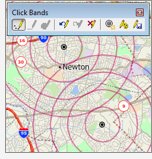 This month's free resource is a new
Click Bands Toolbox
video hosted by an
expert Maptitude trainer. The webinar
covers how to
interactively create rings
around point, line and area map
features such as stores,
streets, and territories and includes a Q&A
session. This month's free resource is a new
Click Bands Toolbox
video hosted by an
expert Maptitude trainer. The webinar
covers how to
interactively create rings
around point, line and area map
features such as stores,
streets, and territories and includes a Q&A
session.
|
|
| |
|
|
| |
International News:
Beta Menu
Translation Tool: Portuguese |
|
Maptitude
includes the Geographic Information System Developer's Kit (GISDK™).
Over 700 functions can be called from Caliper Script, a complete
programming language for designing menus and dialog boxes (including
toolbars and toolboxes) and for writing macros. You can develop
add-ins that extend the standard interface to provide new
capabilities or that automate repeated operations.
There are several such
free mapping tools, here.
You can download any of the
add-ins to extend the
capabilities of Maptitude. This
month we have released a new
add-in that translates the
Maptitude menu items (not dialog
boxes, tools-tips, or messages)
into Portuguese. This
beta translation tool is
available here.
|
|
| |
Did You Know?
Emergency Services Data in Maptitude |
|
 Maptitude
is a powerful tool for emergency
management. It includes detailed
demographics describing the
locations of businesses,
households, residents, and
employees, which are critical
for evacuation plans. In
combination with the latest
demographics, the routing and
drive-time ring analyses provide
a clear picture of accessible
areas and can be overlaid with
data such as the latest weather
patterns via the imagery tools.
(See
Crime Mapping & Public Safety maps here) Maptitude
is a powerful tool for emergency
management. It includes detailed
demographics describing the
locations of businesses,
households, residents, and
employees, which are critical
for evacuation plans. In
combination with the latest
demographics, the routing and
drive-time ring analyses provide
a clear picture of accessible
areas and can be overlaid with
data such as the latest weather
patterns via the imagery tools.
(See
Crime Mapping & Public Safety maps here)
For example,
Maptitude Country Packages include
comprehensive locations for
hospitals, emergency rooms,
police stations, military bases,
and more. These data
provide a complete framework for
exploring emergency service
scenarios.
|
|
| |
|
|
Maptitude Spotlight:
Using
Outdated Data & Technology? Upgrade to
Maptitude 2013!
|
|
 Users of Maptitude 2012 and Maptitude
6.0 can still get our US$395
reduced upgrade pricing. This
deal
saves you US$300! Upgrade now to avoid
being caught out by using last year's
features and data. Users of Maptitude 2012 and Maptitude
6.0 can still get our US$395
reduced upgrade pricing. This
deal
saves you US$300! Upgrade now to avoid
being caught out by using last year's
features and data.
Also, each US order will include a free US
ZIP Code update: a US$250 value! The
combination of the offer and free data saves
you US$550!
Maptitude 2013 is a major new release.
Upgrade to get the most detailed
and accurate
data and demographics ever included.
For pricing and ordering information
please visit the
Mapping Software Store, e-mail
Maptitude Sales, or call U.S. Sales
at +1 617-527-4700.
Limited Offer: Valid for Maptitude 6.0
or later.
Restrictions Apply.

|
Tech Tip:
Analyze
Crime Hotspots |
|
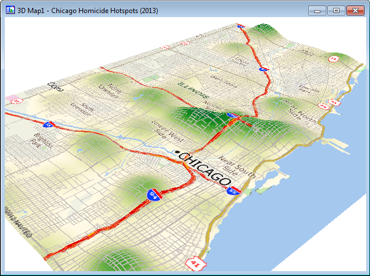 Because
most crime data have specific locations, it is easy
to add the
locations of accidents, citation issuances, arrests,
registered sex offenders, suspects, and crime
locations to a map. Maptitude analysis tools then let you
determine spatial patterns and hotspots for various
types of crimes. By identifying spatial patterns,
law enforcement resources can be more effectively
deployed for crime analysis and prevention. Because
most crime data have specific locations, it is easy
to add the
locations of accidents, citation issuances, arrests,
registered sex offenders, suspects, and crime
locations to a map. Maptitude analysis tools then let you
determine spatial patterns and hotspots for various
types of crimes. By identifying spatial patterns,
law enforcement resources can be more effectively
deployed for crime analysis and prevention.
Maptitude is widely used to conduct
crime mapping research and throughout the emergency
services sector to prioritize law
enforcement activities. For example, drug or prostitution
stings can be based on where those crimes are most
prevalent, and sobriety checkpoints can be identified by
examining the locations of arrests and accidents
involving impaired drivers. By cross-referencing
data from multiple sources, such as crime incidents
and suspects, it is even possible to prioritize an
investigation for a connected series of crimes such
as rape or arson.
The
following steps illustrate how to create hot-spots around
locations and to identify those peaks that require
attention from law enforcement:
-
Choose File-New, choose Map from
the New File dialog box, and click OK.
This brings you to the Create-a-Map Wizard.
-
Choose the Map of my own data option.
-
Browse for the Excel file containing your data.
Choose the sheet in the Excel workbook that contains
your data and has fields such as address and postal
code. Click OK.
-
Follow the prompts
for locating your data by address until you reach the Type
of Analysis step in the Create-a-Map
Wizard.
-
Choose the Density option. Click Next and
follow the prompts. Maptitude creates a map of your
data.
-
Choose the Density of Your Data layer
from the drop-down list on the toolbar at the top of
the Maptitude screen to specify the working layer.
-
In the Display Manager turn off the layer Your
Data by clicking on the green check.
-
Choose Tools-Surface Analysis-3D Map
to display the 3D Map Properties dialog box.
-
Choose DATA from the Field
drop-down list, choose Miles or
Kilometers from the Units drop-down
list, and click OK.
Maptitude creates a 3D figure window of your data.
-
Use the tools and spinners in the 3D Toolbox to
modify the 3D figure. For example, change the
exaggeration value to make the peaks higher or
lower.
To insert your results into a presentation you can
choose File-Save As for each
window to export your map and figure for use outside of
Maptitude.
|
Featured Maptitude Maps:
Law Enforcement & Crime
Mapping |
|
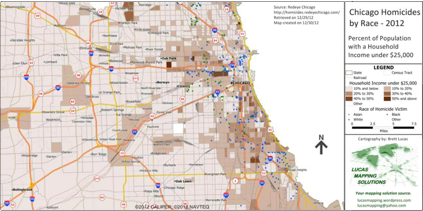 This month we showcase
two maps created by Lucas Mapping
Solutions. This month we showcase
two maps created by Lucas Mapping
Solutions.
The first map (top right) shows the locations of
all of the homicides in Chicago during 2012, broken
down by race. Also shown is the
percentage of households with a household income
less than $25,000 per year.
The second map (bottom right) again shows the
locations of all of the homicides in Chicago
overlayed with data showing the percentage of
households with a husband and wife in the household.
 More Featured Maps... More Featured Maps...
If you would like to see your maps showcased here, please
contact
Caliper.
|
|

