|
Maptitude
.NET API Provides Solution
for MapPoint Developers
We have just updated the .NET APIs to
allow developers to migrate MapPoint
desktop applications and add-ons to
Maptitude.
Interactive maps generated by Maptitude,
the popular Windows mapping technology,
are crucial for businesses in a number
of fields, including real estate,
package delivery, and insurance. In a
word, Maptitude provides businesses with
"location." Specifically, it provides an
integrated set of products and services
to enable a business to track the
precise location of remote assets,
thereby reducing operational costs and
improving productivity. Whether the
asset is a truck, a taxi, or even a
field rep, Maptitude can tell you the
exact location at any time.
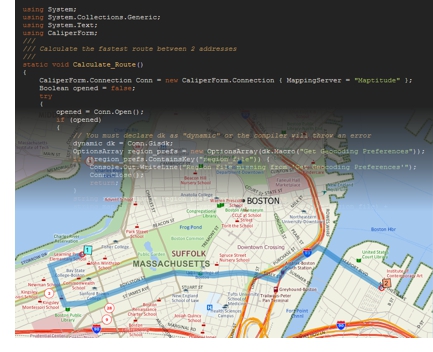 Now it is
easier than ever before to add all of the
location intelligence functions of
Maptitude, including routing and
geocoding, into any Windows desktop
application written in C# or any other
.NET programming language. Now it is
easier than ever before to add all of the
location intelligence functions of
Maptitude, including routing and
geocoding, into any Windows desktop
application written in C# or any other
.NET programming language.
Maptitude has included the GISDK
(Geographical Information Systems
Developer Kit) for many years. With the
updated GISDK .NET APIs, programming
Maptitude in .NET has been simplified.
Firstly, the GISDK Extension
Engine API lets you extend the Maptitude
desktop application itself by writing
in-process extensions in C# or any other
.NET language, without the need to learn
a new programming language.
Secondly, the GISDK Connection API lets
you connect a new or existing .NET
stand-alone Windows desktop application
to Maptitude out-of-process.
Either way, you can program
Maptitude in .NET to build custom
applications for the desktop, and
analyze and share data generated from a
wide range of maps, including those that
show demographic trends, population
density, and sales potential.
»
Story Continued Here
Leverage the power of Maptitude mapping
software in your own applications.
Contact
sales@caliper.com for more
information.
|
"GISDK
is its own separate
language. It's pretty straight
forward and the documentation is
good. I coded up a proto-type
map server (based on their
example) that locates a customer
by address and produces reports
about the services we offer in
that area, e.g. their recycling
day/trash pickup day."
 Sonny
Parafina, Solid Waste
Services, City of Austin, TX Sonny
Parafina, Solid Waste
Services, City of Austin, TX
|
|
|
50%
Off All Packages for European Countries |
|
European Country Packages are
Half-Off!
 Purchase
any European Country Package for
only US$298 ($595 value) for the
rest of this month. The Country
Packages available are: France,
Germany, Ireland, Italy,
Netherlands, Portugal, Spain,
Switzerland, and the United
Kingdom. Purchase
any European Country Package for
only US$298 ($595 value) for the
rest of this month. The Country
Packages available are: France,
Germany, Ireland, Italy,
Netherlands, Portugal, Spain,
Switzerland, and the United
Kingdom.
If you have any questions,
contact us to check on your
eligibility for this pricing.
Limited Offer: Valid until
September 30, 2014.
Restrictions
Apply.
|
|
|
Featured Maptitude Map:
Auto
Dealerships within 25 Miles of Selected
U.S. Cities
This map, made with Maptitude 2014,
highlights regional variations in
the number of car dealerships. Cities with more
nearby
businesses are shown with larger circles.
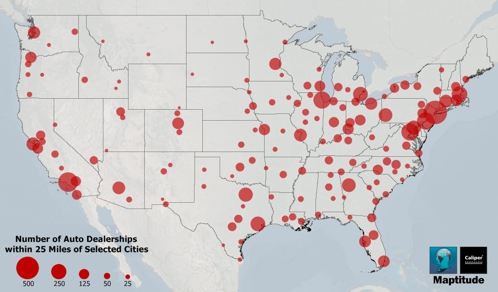
Choosing a new automobile dealer
location is an important decision, with
the cost reaching millions of dollars
for the land, facilities, parts and
service equipment that are required to
sell and service vehicles.
There are also many businesses dependent
on the automotive dealer network.
Maptitude includes the locations of
several categories of vehicle
dealerships including those for used
cars, new cars, motorcycles, and trucks.
These can be used when siting new
facilities, for example, or in looking at
regional coverage such as the aggregate
count of dealerships by ZIP Code, County,
or State.
Contact Caliper to access extensive map
and business data. Caliper can provide
data such as the auto-dealership counts used here, as well as business counts,
by size, for hundreds of industries by
ZIP Code.
When used with the Maptitude
2014 USA Country Package you can
create the maps that tell the story your
spreadsheets can't (more...).
»
More Featured Maps
|
"So what makes Maptitude
different from other similar
products? First released in
1995, the tool is specifically
designed for data visualization
and geographic analysis; it also
provides expanded functionality,
easy-to-use, cost-effective, and
updated technology."
CIO Review |
|
|
Tech Tip:
How Do I
Count and Map the Number of Nearby
Businesses?
 When conducting market research,
competitor analysis, and
territory/franchise alignments, it is
critical to understand the geographic
context of your service area. Maptitude
makes it easy to evaluate any of the hundreds
of business locations provided with the
software. When conducting market research,
competitor analysis, and
territory/franchise alignments, it is
critical to understand the geographic
context of your service area. Maptitude
makes it easy to evaluate any of the hundreds
of business locations provided with the
software.
For example, you
may want to count the number of nearby
competitors to your existing or proposed
sites. You can do this by using the
Overlay tool and the industry type field
included in the Landmark layer.
»
Learn How Here |
|
International:
2014 Switzerland Country Package Released

Caliper is excited to announce the release of the 2014 Country
Package for Switzerland. The product
includes the latest map updates for
streets, postal and administrative
boundaries, and towns, as well as comprehensive
named landmarks that range from public
facilities to commercial buildings
including shops, restaurants, and retail
stores!
Contact Caliper Sales
|
|
Tricks & Tips:
Manually Move
Individual Labels
 Maptitude
includes a powerful map labeling engine.
Among many features is the ability to
interactively reposition labels. This
can be as simple as dragging text on a
map to a preferred location. Want to do
more? You can rotate a label or add a
callout line. Maptitude
includes a powerful map labeling engine.
Among many features is the ability to
interactively reposition labels. This
can be as simple as dragging text on a
map to a preferred location. Want to do
more? You can rotate a label or add a
callout line.
You can move a label by making changes
to the label with the Customize Label
tool
 on the Tools toolbar. You can use two
other buttons on the Tools toolbar,
on the Tools toolbar. You can use two
other buttons on the Tools toolbar,  to rotate a custom label and to rotate a custom label and
 to move a label and add a callout.
There is a video on this topic
here. to move a label and add a callout.
There is a video on this topic
here.
|
|
|
|
|
|
|
|

