| Mapping, GIS, & Transportation Software Solutions |
| Mapping, GIS, & Transportation Software Solutions |
The 3D Theme (Cylinders) Wizard provides you with a method of creating thematic 3D cylinders at the center of point, line, or area features.
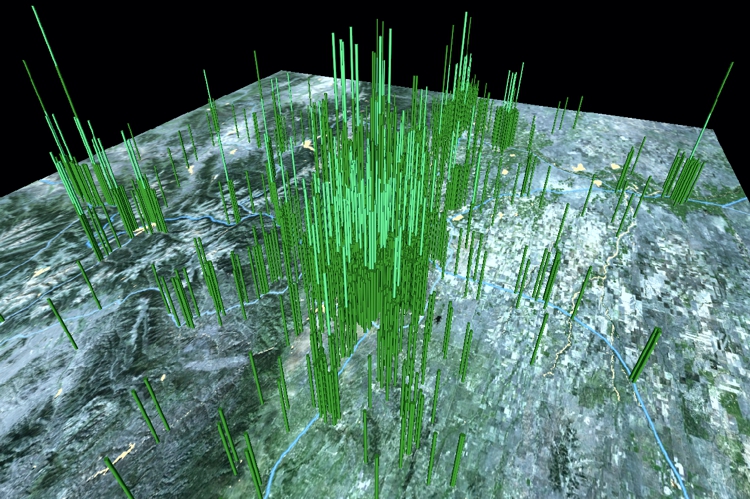
*NOTE: The 3D Theme (Cylinders) add-in works only with latest version of Maptitude.
| To do this... | Do this... |
| Change the 3D theme cylinder window title | Enter text in the Title edit box. |
| Create a theme to count the number of coincident features (typically used with point layers) | Choose Count Theme. |
| Create a theme to show column totals stacked on top of each other | Choose Static Stacked Theme. |
| To do this... | Do this... |
| Choose the layer and selection set from which to create cylinders | Choose from the Layer and Set drop-down lists. |
| Change the height scaling of the cylinders | Enter a value in the Global Elevation Factor edit box. |
| Change the width scaling of the cylinders | Enter a value in the Global Thickness Factor edit box. |
| Limit the number of coincident locations to visualize | Enter a value in the Stack Cap edit box. |
| Change the colors of the cylinder stacks | Choose from the Color drop-down lists. |
| Choose the Static Stacked Theme fields | Click Choose Fields and follow the prompts. Scaling factors can be applied for each field, and default to the global factors. |
| To do this... | Do this... |
| Change the viewing angle | Right-click and drag |
| Zoom in or out | Roll the scroll wheel forward and backward |
| Pan the 3D theme | Left-click and drag |
Home | Products | Contact | Secure Store