Maptitude GIS and mapping software is the most capable and cost-effective solution to:
Maptitude is available Online via any browser or as Windows desktop mapping software for PC or Mac computers

|
“We have found Maptitude to be a really useful piece of software. It allows us to quickly and easily represent various data geographically, and the ease of functionality and ability to layer data makes it really user friendly. It has, among other things, helped us develop our sector-leading delivery service and understand areas that require focus from our sales teams.”
|

|
“Pros: Cost. Much easier to reach a purchasing decision. I loved the integrated country data package so I didn't have to download census layers and other info - it was all built in.”
|

With extensive maps, comprehensive demographic data, and user-friendly tools, Maptitude empowers organisations to analyse and understand the impact of geography.

Create visually stunning maps, visualise data from spreadsheets, estimate populations, locate customers, build custom territories, generate heat maps, and much more. Trusted by Fortune 500 companies, Maptitude offers unmatched performance and value, starting at just $695 with a FREE country package of GIS data. Request a demo or free trial today to experience the full potential of Maptitude mapping software.
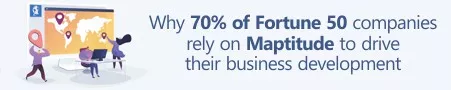
Choosing the right mapping solution can be time-consuming. Fortunately, Maptitude has emerged as the clear choice for all types of organization, offering a seamless experience and a wealth of features. Here's what some satisfied users have to say:

Create pin maps by address, postal code, coordinate, and more for unlimited numbers of records

Filter features based on location and geographic attributes as well as conditional data attributes

Facility location mapping tools can find suitable locations for expanding your business
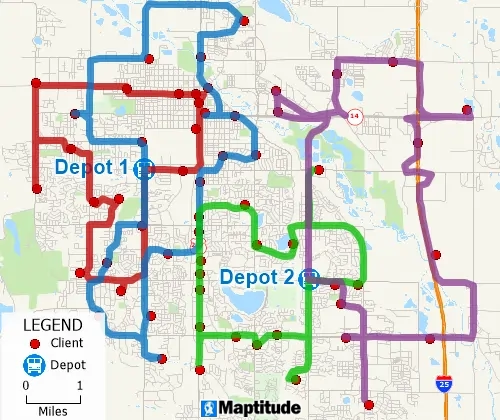
Optimise routes for several vehicles needing to reach many destinations for deliveries and pickups in fixed time windows

The shortest path calculations allow for minimising the cost of the path as an ordered/unordered route
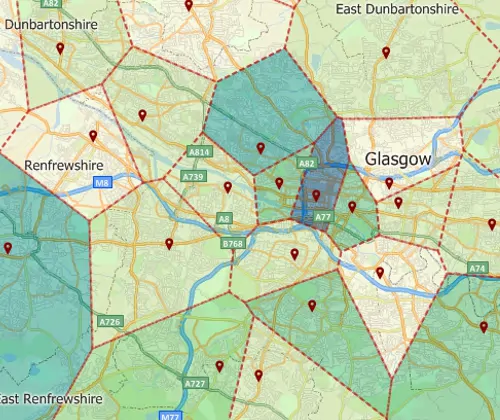
Thiessen polygon/Voronoi diagram map tools can create straight-line distance territories
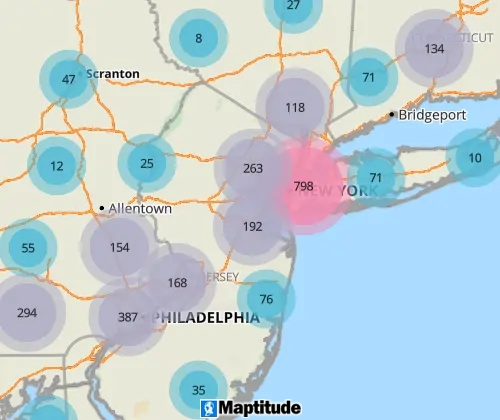
SaaS applications such as Maptitude Online allow you to share your geographic data as device independent and mobile-friendly interactive maps.

GPS support includes the ability to read/animate/import GPS data and create line and point layers from GPS data
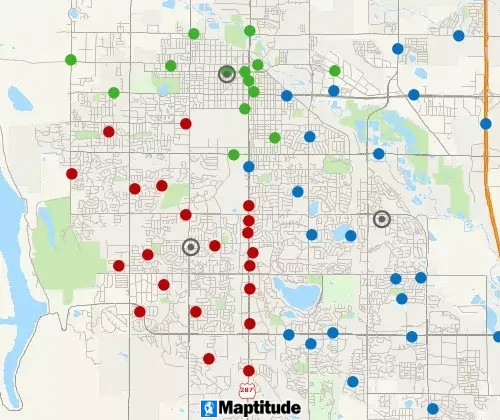
A clustering tool groups points or areas into compact clusters, while placing optional constraints on the clusters such as maximum size or a balanced total field, such as Sales or Population
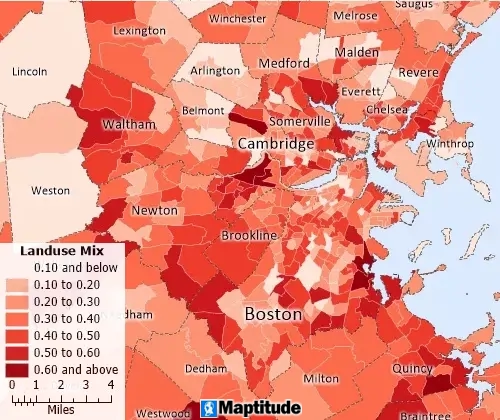
Measure walkability and land use mix, to assess equitable access to services, amenities, and jobs
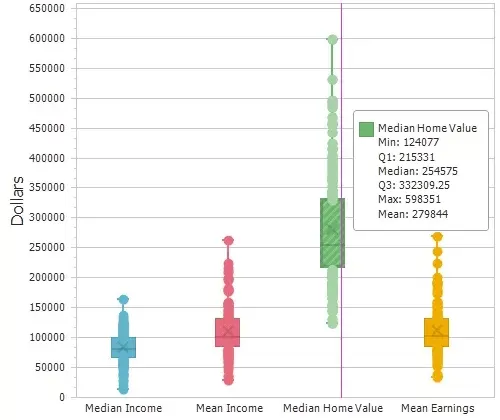
Compute summary statistics (sum, min, max, mean, standard deviation), compute spatial autocorrelation, and create box plots, histograms, and radar charts
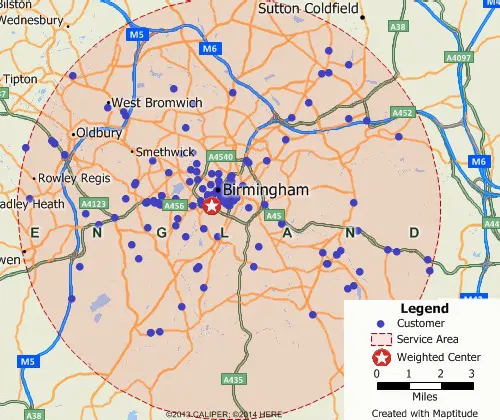
Weighted center calculations allow the identification of centers of "gravity" among points

A balancing tool automatically creates territories that are balanced by a specific demographic
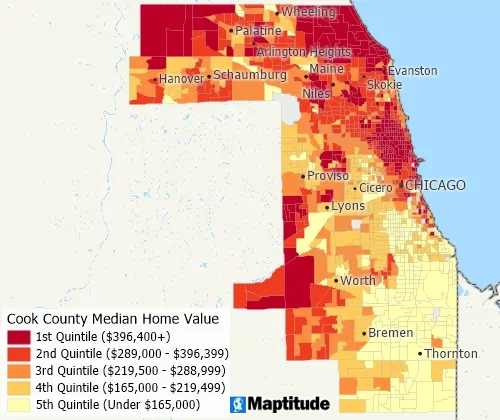
Classify data with quantiles, equal weight, equal interval, standard deviation, nested means, arithmetic or geometric progression, optimal breaks, categories, and manual classification
Maptitude is an intuitive and Wizard-driven application that streamlines your business development tasks. Answer a few simple questions and Create-a-Map Wizard™ makes presentation ready maps for any area from local, to national, and international. With a few clicks of the mouse, MapWizard® automatic mapping technology helps you map and visualise your data and to create thematic maps where each element can be customised, including colours, styles, and labels.
Once you understand the patterns hidden in the numbers, share your maps to tell your stories. Create map reports and images for presentations. Copy and paste your maps into applications such as Office, print them, or produce wall-size posters. You can also upload your analysis to Maptitude Online to share with others or to publish on the web.
Maptitude mapping software starts at only US$695 and includes a FREE country package of GIS data ($595 value) that comes with everything you need to immediately start benefiting from the power of location intelligence. Use the United Kingdom Country Package to access up-to-date streets, addresses, and postal boundaries, and pin-map (geocode) unlimited numbers of locations. Real travel time data is used for computing routes and drive-time rings, better reflecting the reality of your markets. Extensive demographics, business, and point-of-interest (POI) data are included.
Maptitude will meet your needs whether you need desktop GIS software with secure off-line data storage or if you require an online mapping platform. Maptitude is also the only map software that does not require a subscription!
Mapping software is a computer system that allows you to map, model, query, and analyse large quantities of data from multiple sources within a single database according to their location. Mapping software stores information as a collection of layers that users can assemble into maps to find geographic patterns or trends in data.
Mapping software is used by individuals and organisations, schools, governments, and businesses seeking innovative ways to visualise patterns and develop effective solutions.

Maptitude is mapping software that allows you to visualise data in new and different ways, unearth geographic patterns hidden in your data, and convey that information in a straightforward manner. Maptitude provides everything you need to realise the benefits of desktop mapping and spatial analysis with a single, easy-to-use package.
Every day you work with spreadsheets and databases filled with vast amounts of customer, employee, sales, facility, and territory data. Maptitude mapping software unlocks the trends hidden in your data and enables you to visualise those hidden patterns.
With Maptitude mapping software you can:
Maptitude has the richest feature set and highest performance of any mapping software. Maptitude offers comprehensive online GIS and desktop mapping software functionality and provides many new and enhanced features that make it easier for you to create and edit maps, add your data to maps, analyse geographic data, and connect to corporate data resources.
Maptitude is the best mapping software. Request a demo or free trial today!
Yes, GIS (Geographic Information Systems) is a type of software that is used to create and manage geographic data, maps, and spatial analysis. GIS software allows users to input, store, analyse, and visualise spatial data, and to create maps and other types of visual representations of this data. GIS is often used to analyse and understand patterns, trends, and relationships in data that is tied to specific locations, such as data on population demographics, land use, natural resources, and infrastructure. GIS software can be used in a wide range of applications, including environmental planning, natural resource management, public health, transportation, and many other fields.
GIS (Geographic Information Systems) and mapping are closely related, but they are not the same thing. Mapping refers to the process of creating visual representations of geographic data, usually in the form of maps. GIS is a type of software that is used to create, manage, and analyse geographic data, and to create maps and other types of visualisations. While GIS software is often used for mapping, it can also be used for a wide range of other applications, such as spatial analysis, data management, and decision making.
In other words, mapping is a specific type of activity that can be done using GIS software, but GIS is a more general term that refers to the entire system of tools, technologies, and processes used for working with geographic data. GIS includes not only the software that is used to create maps and other visualisations, but also the hardware, data, and other resources that are needed to support these activities.
Based on an analysis of real user reviews, the top 6 best software for mapping are:
1. Maptitude mapping software (best overall and best for business and health care)
2. BatchGeo (Real Estate, Commercial Real Estate)
3. Esri/ArcGIS/ArcMaps (Government Administration, Civil Engineering)
4. Google Maps/Earth (Civil Engineering, Construction)
5. Scribble Maps (Real Estate, Commercial Real Estate)
6. Carto (Web Developers)
Mapping software is a type of GIS (Geographical Information Software). Most reviews are for GIS and are not specific to mapping software.
We identified the top sites for user generated reviews of mapping software. Sites such as SourceForge and SoftwareAdvice both allow sorting by average rating. The only brand featuring in the top 5 of both lists is Maptitude. Maptitude is ranked in first place on SourceForge. Only one other product, RealZips, was reviewed and had a single response.
SoftwareReviews takes a deep dive into how users feel about mapping brands. Each year they publish their Geographic Information Systems Emotional Footprint Awards. Hexagon GeoMedia and Maptitude received multiple best GIS (Geographic Information System) awards.
We sorted by highest rated on the popular Capterra and G2 review sites and Maptitude is again in the top 5 vendors. G2 allows you to compare products side-by-side. We looked at the products for the top-ranking vendors. You can see that the ratings are quite close for the four offerings. However, Maptitude consistently has the highest scores for "Features."
 Check out our G2 Reviews Check out our G2 Reviews4.7/5 of 140 reviews |
|

Home | Products | Contact | Secure Store